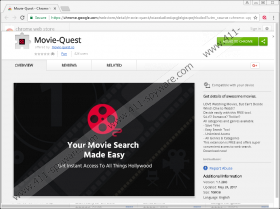Movie-Quest Removal Guide
If you believe Movie-Quest to be suspicious, you should not be surprised to learn it is considered to be unreliable. Our specialists categorized it as a potentially unwanted program since they noticed the application might behave undesirably, for example, change browser settings, encourage using an untrustworthy search engine, etc. Therefore, we recommend removing this suspicious application at once. Of course, if you still have doubts or wish to know more information about the extension you should certainly do so. However, if you later decide to eliminate this potentially unwanted program keep it in mind, we are placing our recommended deletion steps just below the text so if you need guidance feel free to have a look at them too. Users who have more questions related to Movie-Quest can also leave a comment below to which we will try to answer as quickly as we can.
“LOVE Watching Movies, But Can’t Decide Which One to Watch? Decide easily with this FREE tool.” This is how Movie-Quest is presented in the Chrome Web Store. It seems to us such statements could be exaggerated to make a particular impression about the extension, for example, reading the quoted lines it might sound like the add-on can help you decide what movie to watch or perhaps even recommend one. Unfortunately, it is not how Movie-Quest works. The potentially unwanted program allows you to use a search engine called search.movie-quest.co. It can provide various results depending on your inserted keyword, and it does not have to be related to movies. What we mean is that you will probably find information related to movies same easily on search.movie-quest.co as on any other search engine if you use the right keyword. Because the application does not seem to be able to provide any other tools we do not see how it could help you decide what to watch.
Furthermore, our researchers believe users should not trust the mentioned search engine’s displayed results because they could be showing suspicious advertising content from the third party. We cannot be entirely sure about such content since the search engine is no longer available at the moment of writing, but if it works again, we advise you to pay close attention to the results it displays. If you happen to notice any doubtful advertising content that could be shown by Movie-Quest or it's search engine, we would advise you to stay away from them. The ads might come from different third parties, and the application’s creators might not take any responsibility for them. For example, the ads could promote other potentially unwanted programs or other untrustworthy software.
Lastly, it is important to mention that if you downloaded this add-on while clicking pop-up ads, it is entirely possible there might be more threats on your system. In which case, it would be advisable to use a reliable security tool and perform a full system scan to both locate and eliminate potential threats. At the same time, you would get rid of Movie-Quest too. On the other hand, if you wish to delete this potentially unwanted program on your own you can use the recommended removal steps located below. They will explain how to erase the extension from two different browsers it is currently compatible with.
Get rid of Movie-Quest
Google Chrome
- Launch the browser.
- Press ALT+F to click on More tools.
- Navigate to Extensions and look for Movie-Quest.
- Mark it, press the recycle bin button and click Remove.
Mozilla Firefox
- Open your browser.
- Tap CTRL+SHIFT+A.
- Navigate to Extensions.
- Search for the unwanted add-on.
- Press Remove to delete it.
Movie-Quest Screenshots: