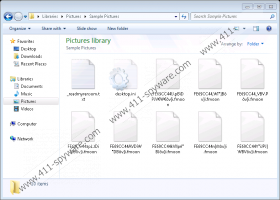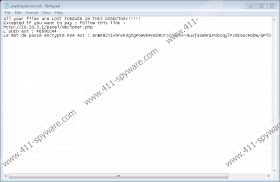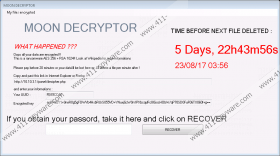MoonCryptor Ransomware Removal Guide
The recent outbreak of ransomware applications does not seem to slow down anytime soon. Malware experts working at our internal labs have noticed another one roaming the web lately, which goes by the name of MoonCryptor Ransomware. If you ever happen to face this program, make sure to do everything that you can to avoid it since having it active just for a few minutes could have devastating outcomes, to put it lightly. Just like any other malicious program classified as ransomware, this one is capable of locking massive amounts of data without any notification or authorization. In our article, we provide detailed information about the inner workings of this malicious application. Also, we provide virtual security tips that will help you maintain a fully secure operating system at all times. Finally, our malware researchers have crafted a comprehensive removal guide, which you can find below and use to delete MoonCryptor Ransomware without encountering any major problems.
MoonCryptor Ransomware acts quickly and aggressively, just like a lot of other ransomware applications that are active nowadays. Once it gains full access to your operating system, it immediately triggers the encryption procedure. Since this process is designed to be absolutely silent and extremely quick, most users are not able to detect the devious program in action and stop it before it has done any harm. All the affected files will have their names altered and will receive an additional .fmoon extension. It is important to note that manual decryption is out of the questions because all the data is encrypted using a mixture of incredibly powerful ciphers known as RSA-1024 and AES-256. As soon as this malware is done doing its dirty work, it will drop a ransom note in the form of a .txt file usually entitled _readmyransom.txt. The note itself provides candid information about what has happened; it tells you that you no longer will be able to open any of the affected files and that you must pay a ransom in return for decryption services. Unfortunately, some user might find this as a viable way to solve their problems. However, you must be informed that the cyber criminals that developed this malware are not legally bound to unlock your data if even if you abide by their demands. Thus, by following the ransom requests, you could lose not only your files but a large sum of money as well. It should be more than obvious why the complete removal of MoonCryptor Ransomware must be executed at the very same moment that it is found up and running on your computer.
To have a secure operating system you must take preventative measures that will improve your overall system security. First and foremost, make sure to install a professional antimalware tool since it is the most important part of your virtual security. Such a tool is capable of detecting and warning you about any virtual threats beforehand as well as it can remove them immediately. In addition to such a tool, we also advise you to make regular backup images of your hard drive; this way you could restore any file affected by a ransomware program in just a few moments. Furthermore, it is critical to practice safe browsing habits. By doing so, you will significantly reduce the risk of coming across a devious setup file. Be sure to avoid all unauthorized third-party download web pages since they are infamous for hosting bundled installers. Also, you must always educate yourself about the program and its developers before actually downloading and installing it on your PC because a lot of malware developers tend to use misleading marketing techniques to lure users into obtaining their devious programs. Last, but not least, you must know that in quite a few cases MoonCryptor Ransomware and its counterparts are spread via spam email campaigns; therefore, we advise you to stay away from all suspicious attachments that are sent by unidentified sources. These seemingly simple preventative steps will make your operating system virtually unbreakable.
It should be quite obvious that the removal of MoonCryptor Ransomware must be executed at the very same moment that it is found active on your personal computer. Our research team highly recommends double-checking your PC for anything linked to the malware in question once you are done with the instructions that we present below. It is important to do so since just a few leftovers linked to MoonCryptor Ransomware could act in an invasive and dangerous way. Due to its traces, this malicious program could be restored silently. In other situations, those same leftovers might be just enough for MoonCryptor Ransomware to continue its malicious functionality. If you happen to find such analysis of your operating system a bit too complicated, make sure to scan your PC with a reliable antimalware tool since it can detect and remove anything linked to MoonCryptor Ransomware automatically.
How to remove MoonCryptor Ransomware from your PC
- Open the File Explorer.
- Navigate to C:\Users\<your username>\Downloads.
- Select a malicious .exe file and then tap Delete on your keyboard. Keep in mind that the name of this file could be random.
- Close the File Explorer.
- Right-click your Recycle Bin and then select the Empty Recycle option.
MoonCryptor Ransomware Screenshots: