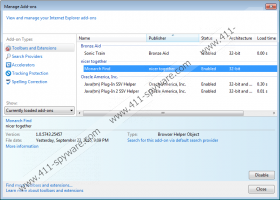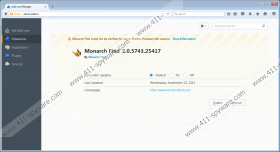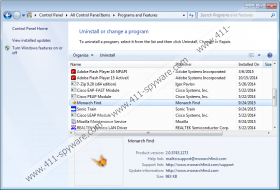Monarch Find Removal Guide
If you find Monarch Find on your computer, you must be getting annoyed by third-party ads already while trying to cruise on the Internet highway. Although this application offers you “great deals” “migrating your way,” what are really migrating your way are third-party advertisements in the form of pop-ups, coupons, best offers, and the like. These can be very annoying for most users; still, many of them think that these are just innocent commercials, and leave them untouched. You need to be aware that these ads are not at all that innocent, in fact, they can easily be a source of system security risk. Not knowing about the potential damages and how to step up against them might as well cripple your whole operating system before long. You need to remove Monarch Find, if you vote for security and want to protect your PC.
This worthless adware application is built on the Injekt engine, and therefore, it is a simple clone of High Stairs, Wander Burst, and Blazer Deals. If you have any of these programs on-board, you need to eliminate them right away, before they expose you to unsafe third-party content. There is really not much to say about this application because it has no real function at all. It was developed to be a money-maker for its creators who get paid after your clicks on these ads. That is how they generate traffic to certain websites. Therefore, it is logical that this adware will do “anything” to catch your attention, including collecting information about you in order to serve you with customized ads.
Did you know that cyber criminals might pose as third parties when it comes to ad-supported programs? Did you know that they may inject corrupted links into fake ads and thus redirect you to their infected websites? Can you imagine what might happen if you land on a site that is run by schemers? Let us tell you that nothing good will come out of that. And that is the main reason why you should delete Monarch Find from your computer right now.
The first moment you realize that this application cannot be a legitimate one is when you visit its “website” at monarchfind.com – but let us call it a web page instead. As a matter of fact, it could not be simpler and less informative. But the biggest blow comes when you cannot even download this “great” program, the “Monarch of Great Finds.” Of course, the creators cannot rely on chance here, so they have to apply the “good old” way to spread their infection, which is called software bundling. However, these bundles may be filled with malware infections. That is why the presence of this adware may be the sign of other threats as well.
We hope that you realize now why it is necessary for you to remove Monarch Find, this useless adware infection. Fortunately, you can easily perform this operation even if you are not an expert user. This adware has a working uninstaller, so it can be uninstalled via Control Panel. If this sounds unfamiliar to you, please use our guide below to assist you. If you want to be perfectly sure that your PC is back to normal and no infection is threatening it anymore, you had better run a system scan before go on about your daily routine. It is also very important to keep all your programs and drivers updated because that can also defend your operating system from certain exploitations and malware attacks.
Monarch Find Removal from Windows
Windows 8, Windows 8.1, and Windows 10
- Press Win+X and go to Programs and Features.
- Click on the application and press Uninstall.
Windows Vista and Windows 7
- Press the Windows button on the Taskbar and choose Control Panel.
- Select Uninstall a program.
- Click on the application and press Uninstall.
Windows XP
- Press Start and open Control Panel.
- Click Add or Remove Programs.
- Click on the application and press Remove.
Monarch Find Screenshots: