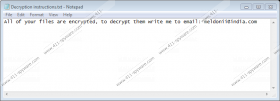Meldonii@india.com Ransomware Removal Guide
Meldonii@india.com Ransomware is a threat that encrypts files and replaces the image of the Desktop to inform its victim that the files can be decrypted by contacting meldonii@india.com and sub_zero12@aol.com email addresses. The first version of this ransomware was offering only one address, but the latest variant introduces users to an additional one as well. The images associated with these versions are also different. The first one uses a still from some factory, and the other one represents a syringe. Obviously, neither of them are representative of cyber criminals or the ransomware in any way. In fact, it is quite strange that an image is used at all. The creators of the ransomware could easily use a black background with the message that they want to deliver. The same message is also delivered using the "Decryption instructions.txt" file. Both the file and the Desktop image are introduced to users after their files are encrypted. Of course, you must delete Meldonii@india.com Ransomware if it has invaded your operating system.
Our researchers have tested Meldonii@india.com Ransomware, and the first thing that we noticed was that this threat is nearly identical to Ecovector3@aol.com Ransomware, Alex.vlasov@aol.com Ransomware, Vegclass@aol.com Ransomware, and other threats that we have analyzed in the past. You can find the removal guides associated with these threats by using the search box. According to the latest information, this malware is based on the CrySIS Ransomware engine, and it uses the RSA-2048 encryption key to corrupt your files. Once they are corrupted, they get the “.id-[your ID number].{meldonii@india.com}.xtbl” extension, which makes it easy for you to spot the corrupted files. Unfortunately, this ransomware was designed to affect your documents, photos, audio files, and other sensitive data. The worst news is that a legitimate file decryptor that could help you decrypt your files corrupted by Meldonii@india.com Ransomware currently does not exist. That means that you might have to rely on cyber criminals to get your files back, and trusting them, of course, is not a good idea. The thing is that they could scam you.
Imagine a scenario where you contact the developer of Meldonii@india.com Ransomware using one of the provided emails, you get the instructions pushing you to pay a huge sum, you pay it, in the hopes of having your files unlocked, and, in the end, they remain encrypted. Unfortunately, this is a scenario that you might face, which is the reason our research team does not recommend paying the ransom. Of course, if the files encrypted by this threat are truly valuable for you, and you do not have them backed up, you might be willing to take the risk. You can also save all encrypted files and wait for a decryption tool to be created. Unfortunately, there are no guarantees that this tool will be created at all. If you see no way out, there is nothing stopping you from removing Meldonii@india.com Ransomware, and we advise getting rid of this threat as soon as possible. If other infections are active – and we recommend installing a malware scanner to help you discover if additional threats are active – you need to delete them ASAP as well.
There are many steps that you need to take if you want to clean your PC manually. First, you need to detect malware, and we advise using a malware scanner for that. After that, you need to figure out how to erase every single threat that has corrupted your PC. We have created a guide that will help you remove Meldonii@india.com Ransomware from your Windows operating system. You can also look for the guides assisting with the elimination of other threats on our website. Once you get your vulnerable PC cleaned, you need to do whatever it takes to keep it free from malware, and, unfortunately, that is more difficult to do than you can imagine. If you do not want to erase malware manually and take on the responsibility of keeping your PC protected, we advise using anti-malware software. Just make sure you are not tricked into downloading malicious software again.
How to delete Meldonii@india.com Ransomware
- Simultaneously tap Win+E to access Explorer.
- Enter %WINDIR%\System32\ (or %WINDIR%\Syswow64\, depending on your system) into the address bar.
- Right-click and Delete the malicious .exe file. If it does not exist here, check these locations:
- %APPDATA%\Microsoft\Windows\Start Menu\Programs\Startup\
- %USERPROFILE%\Microsoft\Windows\Start Menu\Programs\Startup\
- %ALLUSERSPROFILE%\Start Menu\Programs\Startup\
- %ALLUSERSPROFILE%\Microsoft\Windows\Start Menu\Programs\Startup\
- %ALLUSERSPROFILE%\Application Data\Microsoft\Windows\Start Menu\Programs\Startup\
- Launch RUN by simultaneously tapping Win+R keys.
- Type regedit.exe into the dialog box and click OK.
- In Registry Editor, move to HKLM\SOFTWARE\Microsoft\Windows\CurrentVersion\Run.
- Right-click the value representing the ransomware and click Delete.
- Navigate to HKCU\SOFTWARE\Microsoft\Windows\CurrentVersion\Explorer\Wallpapers.
- Right-click the value called BackgroundHistoryPath0.
- Select Modify and clear the value box. Click OK.
- Navigate to HKCU\Control Panel\Desktop.
- Right-click the value named Wallpaper and repeat step 10.
Meldonii@india.com Ransomware Screenshots: