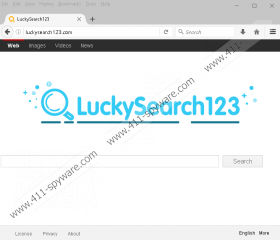LuckySearch123.com Removal Guide
We want to inform you about a newly released browser hijacker known as LuckySearch123.com. It looks like a legitimate search engine but is definitely not legitimate because it is distributed in a highly dishonest manner. It is featured in software bundles that install it into your browser without your knowledge or consent. You should remove it for this reason alone, but there are more things to this hijacker than meet the eye. It seems that it has the ability to feature promotional links in its search results and gather information about you to tailor the links to generate more advertising revenue.
A browser hijacker rarely does not have clones because most of them come from established browser hijacker families. LuckySearch123.com is part of the Elex hijacker family that also includes Funnysiting.com, Funcionapage.com, Yessearches.com, and several others. Also, all of them are hosted on the same server, so there is no doubt that they belong to the same family.
Like the hijackers that came before it, LuckySearch123.com does not have a browser extension which means that it relies on third-party software installers to install it on your computer. We suspect that this hijacker is bundled with installers featured on freeware distributing websites that bundle free programs with adware, browser hijackers, and potentially unwanted programs to generate income. However, the reason we have classified LuckySearch123.com as a browser hijacker is the fact that the installers do not allow you to uncheck its installation, so a certain bundled installer can inject it into your browser without your knowledge or approval.
The installers have been configured to inject this hijacker into Microsoft Internet Explorer, Mozilla Firefox, and Google Chrome. It should hijack the homepage address only, but in the case of Chrome, it can also become its new tab page as well. The aim of the game is to make you use LuckySearch123.com as a regular search engine and, indeed, you can use it as such. It redirects all entered search queries to Google.com, so it should be the same as using Google, right? No, because this hijacker’s developers have the ability to modify the search queries and the search results to present you with promotional links of unknown origin. These links redirect to unknown promoted websites that can be unreliable and even dangerous. For example, some hijackers promote fake online shopping sites that extort money from their victims while others can feature malicious software downloads that can include ransomware, spyware, and other types of dangerous malware.
It must be noted that this hijacker has been configured to collect information about you to customize and personalize the advertising campaign to generate as much advertising revenue as possible. The collected information can include your IP address, Internet Service Provider name, entered search queries, browsing history, and so on. All of this information can also be shared with third parties to make more money. Even though it collects information that is of non-personal nature, you should not allow this hijacker’s developers to obtain it as they use it for dishonest purposes.
In conclusion, LuckySearch123.com is one malicious search engine that is distributed in a deceptive and fraudulent way. Its creators aim to replace your browser’s homepage and make you use it as a regular search engine. Apart from that it will also display shady promotional links in its search results and gather information about you. If you do not want to use this malicious search engine, then we invite you to remove it using our guide.
How to remove LuckySearch123.com
Google Chrome
- Press the Win+E keys.
- Enter C:\Users\{User name}\AppData\Local\Google\Chrome\User Data\Default in the address box.
- Delete Secure Preferences, Preferences, and Web Data files.
Mozilla Firefox
- Press the Win+E keys.
- Type C:\Users\{User name}\AppData\Roaming\Mozilla\Firefox\Profiles in the address box and enter the randomly named folder (e.g. zzx2krkp.default-1431425175768)
- Search for the file named prefs.js and open it with Notepad.
- Locate and Delete http://luckysearch123.com in user_pref("browser.startup.homepage", " http://luckysearch123.com");
- Save and Close.
Microsoft Internet Explorer
- Press the Win+R keys.
- Enter regedit in the window and click OK.
- Go to HKEY_CURRENT_USER\Software\Microsoft\Internet Explorer\Main
- Then, look for Start Page on the right side of the window and double-click it.
- Replace the Value data with your preferred address and click OK.
- Close the Registry Editor.
LuckySearch123.com Screenshots: