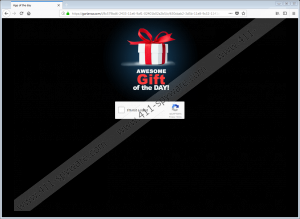Leadtrack.pro Removal Guide
It might seem that Leadtrack.pro is an ordinary domain, but it is not. It has turned out that it is one of those advertising domains that present users with commercial advertisements. It is not very common for users to open this website themselves. It is more likely that they are redirected to it from another website after visiting it or clicking on some kind of link. In addition, redirections to the Leadtrack.pro advertising domain might also mean that there is an untrustworthy program installed on the system. As has been observed by researchers at 411-spyware.com, advertising-supported applications (adware) are usually the ones associated with advertising domains. In most cases, they start displaying pop-ups from these domains on users’ screens. If various pop-ups with the Leadtrack.pro domain in the address bar have started bothering you too and you have found it impossible to get rid of them, the chances are high that you will not avoid the deletion of untrustworthy software from your computer. Do not worry; it is usually quite easily to delete adware programs from the system, and we are going to help you to clean the system – just continue reading this report.
Leadtrack.pro might start showing various advertisements on your screen. Of course, the most popular ones are those promoting products, services, and software. The content of some of these pop-ups might be based on your interests and habits, so you might want to click on them, but you should not do that because you do not know where you will be taken. Do not click the Download button the advertisement contains either because you might start the download of some kind of software. The promoted software will not necessarily be trustworthy. You might even agree with the installation of malware, so we highly recommend refraining yourself from clicking on any buttons advertisements coming from Leadtrack.pro contain. Instead, close these pop-ups immediately. If you cannot get rid of them, start checking all programs installed on the system because it is very likely that you have some kind of malicious application installed on your computer. As mentioned, it may be adware. As long as you keep it active, Leadtrack.pro pop-ups will bother you almost every day. All these advertisements are extremely annoying, we have to admit, but it is surely not the only reason why you should remove this program from your computer. We do not recommend keeping adware installed also because it automatically gathers information about users. Of course, it should not record any sensitive data, but it will collect various details that cannot identify users, which is still not a good thing since the collected data might be disclosed to third parties too.
It is not very likely that you have opened Leadtrack.pro yourself. It is more likely that you have been redirected to it, or you see pop-ups with this URL in the address bar open to you automatically from time to time. If it is the latter case, it is very likely that there is some kind of untrustworthy application installed on your computer. Untrustworthy software can slither onto users’ computers unnoticed. It often travels bundled with other programs, or it even pretends to be what it is not in some cases. We are not going to lie to you – it is not an easy job to prevent all malicious programs from entering the system, so do not surf the Internet if you do not have trustworthy security software enabled on your computer. All users must have a security application installed on their computers, specialists say, because it will ensure their system’s protection against harmful threats.
Try to remove Leadtrack.pro pop-ups by closing the web browser you use to surf the Internet; however, if annoying pop-ups reappear shortly after you close them, it is very likely that you will get rid of them only by erasing untrustworthy software from your computer. It might be possible to delete it through Control Panel; however, if you cannot find a single suspicious application installed on your computer, use an antimalware scanner to get rid of Leadtrack.pro pop-ups.
Delete Leadtrack.pro pop-ups
Remove all suspicious applications
Windows XP
- Click Start.
- Select Control Panel and click Add or Remove Programs.
- Check all installed programs.
- Select suspicious software.
- Click Remove.
Windows 7/Vista/8/8.1/10
- Press Win+R and then type Control Panel in the command line.
- Press Enter.
- Open Uninstall a program.
- Select suspicious software.
- Click the Uninstall button.
Reset web browsers to default settings
Internet Explorer
- Launch Internet Explorer.
- Open the Tools menu (tap Alt+T) and click Internet Options.
- Click Advanced.
- Click Reset and put a tick in the Delete personal settings box.
- Click Reset.
Mozilla Firefox
- Start Mozilla Firefox.
- Press Alt+H on your keyboard and click Troubleshooting information.
- Click Refresh Firefox.
- Confirm the browser reset.
Google Chrome
- Open Google Chrome and tap Alt+F.
- Click Settings.
- Scroll down until you see Advanced. Click it.
- Click Reset.
- Confirm the browser reset.
Leadtrack.pro Screenshots: