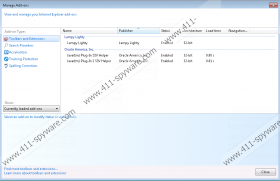Lampy Lighty Removal Guide
You might think that Lampy Lighty is a useful application that can help you save on your online purchases, but that is not exactly true. This program is an adware application, which means that Lampy Lighty collects data on your web browsing habits and then exposes you to potentially harmful third-party content. That is not to say that Lampy Lighty tries to infect you with malware on purpose. This application is often used as a tool in malicious third-party schemes. However, disregarding its intentions, you should remove Lampy Lighty immediately.
We know exactly where Lampy Lighty comes from. This adware application belongs to the SuperWeb family of adware programs. All adware apps from this group, including Lampy Lighty, have dysfunctional homepages. You can access its homepage via lampylighty.com, but as you can clearly see, it is impossible to download Lampy Lighty directly. The moment you click the green “Start Now” button, you get redirected to a blank new tab. Thus, this application only PRETENDS it can help you with your online purchases. In fact, it is no different from Box Rock, Platamoose, Spark Cast, and many other applications from the same family.
Although it is not possible to download Lampy Lighty directly, there are many other ways for this adware application to enter your computer. For example, it often arrives bundled with freeware. This implies that if you have Lampy Lighty on your computer, chances are that there are more unwanted applications on board as well. If you have not noticed any suspicious activity yet, you should run a full system scan with SpyHunter free scanner. A full PC scan will help you determine whether your system is absolutely safe and clean.
Even if you do not notice that Lampy Lighty has been installed on your PC at first, sooner or later you will notice that there is an increasing amount of commercial advertisements appearing on your web browser. Lampy Lighty ads will pop up into your screen whenever you access Amazon, Best Buy, eBay, and other popular online shopping malls. Although it seems that Lampy Lighty really tries to provide you with relevant coupons and discount offers, we cannot trust the ad content because this adware application outsources the information and does not check it.
To put it simply – if you click Lampy Lighty ads, you might end up on a dangerous website. It can result in adware or even malware infection, so you should not take chances. Uninstall Lampy Lighty right now via Control Panel, and then get yourself a legitimate computer security program that will help you protect your system against similar threats in the future.
How to remove Lampy Lighty
Windows 8
- Slide mouse cursor to the bottom right of the screen.
- Click Settings on Charm bar and go to Control panel.
- Select Uninstall a program and remove Lampy Lighty.
Windows Vista & Windows 7
- Click the Start menu button and go to Control panel.
- Select Uninstall a program and remove Lampy Lighty.
Windows XP
- Open Start menu and navigate to Control Panel.
- Double-click Add or remove programs and uninstall Lampy Lighty.
Lampy Lighty Screenshots: