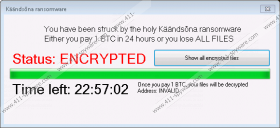Kaandsona Ransomware Removal Guide
Kaandsona Ransomware is a dangerous infection that will ruin your all files if it ever enters your computer. It still seems to be in the development phase, but it can already cause harm. More specifically, it will make it impossible to access personal files. After the successful infiltration, it scans the system and finds the most valuable files. Then, it encrypts them all. Ransomware infections are programmed to do that so that cyber criminals could get easy money from users. We know that the presence of this malicious application might seem to be a huge problem, but do not rush to make a payment to cyber crooks because the money sent does not guarantee that the decryption tool will definitely be sent to you. Actually, users willing to pay money to the developer of Kaandsona Ransomware might not even be able to do that because this infection is still in development and it does not always provide users with the Bitcoin address that is necessary to make a payment. In the opinion of researchers at 411-spyware.com, users should not pay money to cyber criminals by any means, even if the Bitcoin address is provided and it is possible to send money. It is because cyber criminals usually no longer have the motivation to give users the decryption tool when they receive what they want from them. On top of that, there might be cheaper ways to decrypt files. You will find more about alternative file decryption methods if you read this article from the first till the last sentence.
Kaandsona Ransomware is considered an extremely dangerous threat because it seems to be capable of encrypting the most popular extensions of pictures, documents, and other valuable files. You will not only quickly find out that it is impossible to open any files, but will also see that your files (those that cannot be opened) contain a new filename extension .kencf. It is said in the ransom note of Kaandsona Ransomware that these extensions can be removed and files decrypted only by paying 1 BTC. As has already been mentioned, it will be impossible to do that if you see the word INVALID in the place of the Bitcoin address needed to transfer money. Even if you see it provided there, do not make a payment by any means. It is because you might lose your money for nothing too. Also, there are other ways to unlock data. For example, you do not need the special key to decrypt your files if you have copies of these files stored on an external device. Free third-party recovery tools that can be downloaded from the web (be careful, not all of them are trustworthy!) can help you to unlock some of your files too. Therefore, you should not hurry to pay money for the developer of the ransomware infection.
The entrance of ransomware equals the emergence of serious problems, so security specialists wish that users who surf the web on a daily basis would know more about the distribution of these malicious applications so that they could prevent ransomware from sneaking onto the computer the next time. Researchers say that Kaandsona Ransomware, just like similar threats, is mainly spread as an attachment in spam emails, but it is very likely that users might get it from bad websites too. On top of that, this computer infection might be dropped on the system by other malicious applications performing activities inside the computer. As can be seen, ransomware infections are sneaky threats that might find different ways to enter computers, so users should go to install security software on their computers rather than try to protect their PCs themselves.
Kaandsona Ransomware does not seem to be a ransomware infection that applies many changes, so it should disappear completely after you remove the malicious file you have launched. It is unclear where it is exactly located; however, you should be able to find it in %TEMP%, %APPDATA%, %USERPROFILE%\Downloads or %USERPROFILE%\Desktop. If the malicious file is nowhere to be seen, let an automatic malware remover, e.g. SpyHunter find it for you. It will not only find this file, but will also remove it for you.
Delete Kaandsona Ransomware
- Open the Windows Explorer (press Win+E).
- Go to %TEMP%, %USERPROFILE%\Desktop, %USERPROFILE%\Downloads, and %APPDATA%.
- Find the malicious file opened recently.
- Remove it.
- Clear the Recycle bin.
Kaandsona Ransomware Screenshots: