istartsurf.com Removal Guide
If you have opened your Internet Explorer, Google Chrome or Mozilla Firefox browser and noticed that your homepage and search engine have been replaced by istartsurf.com without your permission, you should know that a browser hijacker has entered your system. Unfortunately, istartsurf.com browser hijacker will not only change the settings of your browser, but also modify the Target line, which means that it will revive every time you try to delete it from the system. In this sense, istartsurf.com is very similar to other browser hijackers that belong to Qone8 family, for instance, V9.com, Omiga-plus.com, Webssearches.com, and the like. As you have probably understood, the removal of istartsurf.com might be challenging for an ordinary computer user, which is why we recommend that you read this article in order to find out how to eliminate istartsurf.com browser hijacker easily and quickly.
istartsurf.com search engine itself does not differ from other reliable search engines at first sight. Actually, some computer users even find it extremely useful because it offers multisearch service and allows people to access Facebook, YouTube, eBay, and similar websites in just one click. The specialists of 411-spyware.com do not recommend trusting istartsurf.com search engine blindly because it might provide you with sponsored links and even take you to suspicious websites. Besides, you will see various commercial advertisements every time you launch your browser.
On top of that, several other applications will be installed alongside istartsurf.com without your permission. For instance, if you are using Mozilla Firefox, you will notice FastStart extension and if your default browser is Google Chrome, you will detect QuickStart on the list of extensions. You should never trust programs that have entered your system without your permission. Thus, we advise that you delete istartsurf.com together with the applications that come bundled with it as soon as possible.
One of the most reliable ways to get rid of istartsurf.com browser hijacker is to delete it via Control Panel and then reset your browsers. It is possible to do that either manually or automatically. If you decide to get rid of istartsurf.com manually, you are free to use the instructions that we have prepared for you below the article. Do not forget to scan the system with a reliable antimalware tool after the deletion of this browser hijacker because there might be other infections hiding on your system.
The removal of istartsurf.com browser hijacker
Windows XP
- Click the Start button.
- Select Control Panel.
- Click Add or Remove Programs.
- Select the undesirable software.
- Click the Remove button.
Windows 7 and Vista
- Open the Start menu.
- Select Control Panel.
- Click Uninstall a program.
- Right-click on the suspicious application.
- Click Uninstall to erase it.
Windows 8
- Tap the Windows key.
- Start typing Control Panel.
- Select it and then go to Uninstall a program.
- Locate the program that has to be removed.
- Select it.
- Click the Uninstall button.
How to reset your browsers
Internet Explorer
- Open your browser.
- Tap Alt+T.
- Select Internet Options.
- Click on the Advanced tab.
- Select Reset.
- Mark Delete personal settings.
- Click the Reset button.
Mozilla Firefox
- Open your browser and tap Alt+H.
- Move to Troubleshooting Information.
- Select it and then click the Reset Firefox button.
- Select Reset Firefox once again.
Google Chrome
- Launch your browser.
- Tap Alt+F to access the menu.
- Select Settings.
- Click Show advanced settings.
- Select Reset browser settings.
- Click Reset.
istartsurf.com Screenshots:

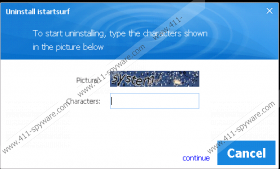


Comments
Hi there. I tried everything that you explaned here and nothing happened. I'm not sure if I made something wrong. I want to unnistall this hijacker. Please, I need help!!