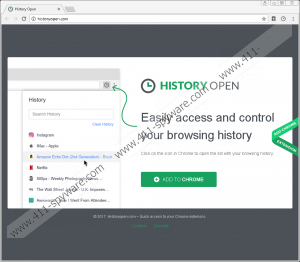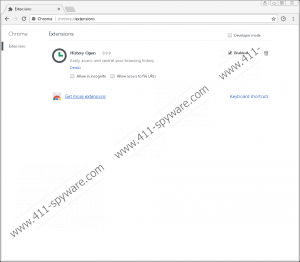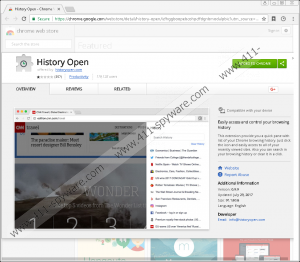History Open Removal Guide
History Open is a totally useless and questionable Google Chrome browser extension that caught our attention. As a matter of fact, we have labeled this tool as a potentially unwanted program (PUP) because of the suspicious traits it showed while we were testing and researching it. This PUP is supposed to make you capable to “easily access and control your browsing history” but this is nothing beneficial to you if you consider that you can just as well use the built-in history function of your browser, not to mention the fact that this tool only works in Chrome. The worst news about this PUP though is its questionable distribution method and that it may bring more serious threats on board. All in all, we believe that it is best for you to remove History Open and all other questionable and known malicious programs if you want to use a secure system. Please read our full report on this PUP to learn how you can avoid similar threats.
Similarly to most PUPs, this browser extension also has its official sources where it is available for direct installation. We do not think though that you would easily find historyopen.com, its promotional page unless you know this URL from somewhere or you get redirected by clicking on a corrupt link or third-party ad. The first thing that is suspicious about this page for the trained eye is that it does not have any legal documents available; no EULA, no Privacy Policy, nothing. This should raise the red flag right away because it usually means that you are dealing with an unreliable application and authors. Another sign for this is the fact that the Chrome web store page (chrome.google.com/webstore/detail/icfhggboopebcohpcffdgnbmodalpbic) is not available anymore, i.e., your request for this page returns with an error message. Considering these facts, you should already want to delete History Open from your computer but we would like to present you more solid reasons.
Unfortunately, there has to be another way for this browser extension to spread if the official channels seem to have been blocked. We have found it in free software bundles, which means that this PUP could be spreading along with malware infections, probably including adware programs, browser hijackers, Trojans, and fake alerts, just to mention the most likely threats usually found in such packages. Letting these threats onto your system could cause multiple virtual security issues and further infections or exposure to dangerous web content. In order to prevent such bundles from being able to enter your computer, you should totally avoid downloading free programs off of suspicious torrent and freeware pages, visiting shady websites filled with third-party ads, and clicking on third-party ads as well. However, if it is too late for these right now, we suggest that you delete History Open from your browser and scan your system with an online scanner you may find trustworthy enough to detect all other potential threat sources.
This questionable browser extension works only in Google Chrome. It displays a button on the toolbar, which you can click on to display a panel of your browsing history. You can search in this history list and delete items. Practically, it has no extra features that your built-in history function could not do totally safely. You can easily activate this history function by clicking Ctrl+H. So you do not need any extension and questionable tool to be able to do that. In all fairness, we cannot claim that this PUP is a direct and dangerous threat to you or to your system; although, we have found that it may actually collect information about you that might be shared with third parties. But the fact that it could come on board alongside more serious malware threats is certainly one of the main reasons why we say that it would be best for you to remove History Open from your PC.
The only good news we have about this PUP is definitely the ease with which you can eliminate it from your browser. Please use our instructions below if you do not know how to remove undesirable extensions from your browser. You may have learnt an important lesson here and may want to protect your PC against potential and malicious threats in the future. Thus, we recommend that you find and install a malware removal tool (e.g., SpyHunter) that you believe to be reliable and matching your needs. It is just as important though that you keep all your programs and drivers up-to-date in order to lower your vulnerability to cyber attacks.
How to remove History Open from your browser
Google Chrome
- Open the menu by tapping Alt+F.
- Navigate to More tools.
- Select Extensions.
- Find the unwanted extension and click on the Trash can on the right.
- Press Remove in the pop-up window.
History Open Screenshots: