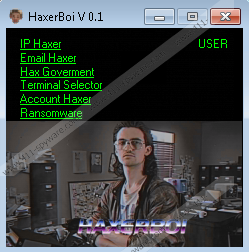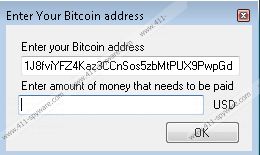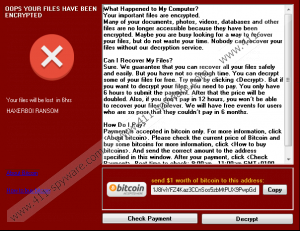Haxerboi Ransomware Removal Guide
Haxerboi Ransomware is called ransomware, but it is actually more like a tool used to create a malicious file-encrypting program based on open source ransomware known as Hidden Tear. Our specialists obtained a working sample and so were able to test it and see it for themselves how hackers can generate a personalized version of the mentioned malware. It looks like the tool allows one to pick a particular Bitcoin address and set the ransom’s price that should be mentioned in the ransom note. As you see software like Haxerboi Ransomware is usually used to create a malicious application that could encrypt user’s personal data and in return of recovering it, hackers often ask to make a payment in Bitcoins, or in other words pay a ransom. Further, in the article, we will tell you what a threat created with this tool could do to your computer and how it might be possible to eliminate it manually.
First of all, we would like to explain how threats created with Haxerboi Ransomware might be distributed. The most popular ways to spread ransomware applications is to deliver their installers via Spam emails or upload them to malicious web pages, torrent file-sharing sites, etc. As you realize the malware’s installer could look like a text document, picture, or any other harmless file attached to an email. In other cases, the launcher might be bundled with setup files of pirated software or freeware. One way or the other you could stop it from entering the system if you stay extra cautious. For instance, we would recommend staying away from emails received from unknown senders or if they raise any other suspicions. Plus, it would be advisable to keep away from potentially dangerous web pages, and for extra precaution, you can employ a reputable security tool that could stop threats from entering the system.
According to our specialists threats created while using Haxerboi Ransomware should not place any additional files on the system. Meaning, the malicious application might infect the system and start the encryption process right away. The second extension appended to each encrypted file should be different in each variant; in other words, it depends on the hacker who decides to create a custom ransomware application with Haxerboi Ransomware. As for the affected file types, it is most likely the malware should encipher personal data or even program files that do not belong to Microsoft and are not associated with the device’s operating system. Later on, the threat should display a ransom note stating what the victim is supposed to do to decrypt his files. Usually, the hackers demand payment in Bitcoins and urge not to use antimalware tools, restart the computer, etc. Of course, we do not recommend paying it as there is always a possibility the malware’s developers could scam you. Instead, we recommend removing the malicious application and restoring data while using available backup copies.
Usually, there are two ways to delete a malicious file-encrypting program. The first one is to erase all data belonging to it manually. In many cases, such data appears to be the threat’s installer and its random notes. It is entirely possible the malware created while using Haxerboi Ransomware might drop only such files as well. In which case to users could remove it manually while following the instructions located a bit below this text. However, keep it in mind it would be safer to use a reliable security tool as we cannot guarantee the provided steps will work for everyone and in every case.
Get rid of Haxerboi Ransomware
- Tap Ctrl+Alt+Delete.
- Select Task Manager.
- Locate a particular process belonging to the malware.
- Mark it and press End Task.
- Exit Task Manager.
- Press Win+E.
- Locate the given directories:
%TEMP%
%USERPROFILE%\Desktop
%USERPROFILE%\Downloads - Find a malicious file downloaded before the malware appeared.
- Right-click the doubtful file and select Delete.
- Locate the ransom notes.
- Right-click them and press Delete.
- Exit File Explorer.
- Empty your Recycle Bin.
- Reboot the system.
Haxerboi Ransomware Screenshots: