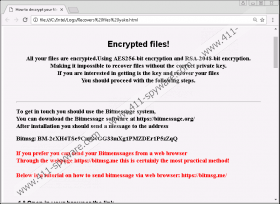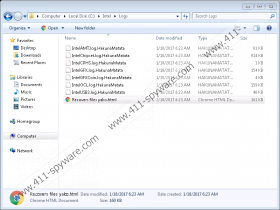Hakunamatata Ransomware Removal Guide
If you ever encounter a program entitled Hakunamatata Ransomware, be sure to stay away from it at all times. It is crucial to do so since it is yet another malicious program that should never be active on your personal computer. Like any other ransomware application, this one can use powerful ciphers to encrypt your data without any notice or authorization. It goes without saying that such functionality of this malicious program could have devastating outcomes, to put it lightly. If you wish to avoid finding yourself in such a situation, make sure to read the rest of our report since we provide valuable virtual security tips among detailed information regarding the overall functionality of Hakunamatata Ransomware. Lastly and most importantly, you will find a comprehensive removal guide below that will allow you to delete this devious program in no time at all.
As soon as Hakunamatata Ransomware gains full access to your operating system, it will start doing its dirty work. The devious program in question uses two infamous algorithms known as AES-256 and RSA-2048 to encrypt your personal data. Due to the strength of these ciphers manual removal is an impossible task, to say the least. Another important thing that must be noted is the fact that the whole removal procedure triggered by this malware is carried out in complete silence; therefore, users with no advanced computer knowledge will not have a clue what is going on. During the investigation, our malware researchers have discovered that in the majority of cases this ransomware mainly locks text and image files. This means that your operating system should not be compromised by the devious functionality of this ransomware. Each encrypted file will receive an additional . HakunaMatata extension. The first warning message is presented to you right after this dubious application is done with the encryption procedure. Usually, ransom note comes in the form of a .html file and host information about what has happened. Additionally it tells users that recovering your personal data is only possible once they get in touch with cyber crooks that developed this intrsusive program. Our malware experts firmly advise you not to do so under any circumstances as it is likely a scam. Getting in contact with malware developers could lead to further trouble as they might try to get hold of your credit card data or other sensitive information. Do not take any chances with Hakunamatata Ransomware and conduct its complete removal as soon as it is found active on your PC.
During the research, our team has discovered that this malicious program is spread in devious ways. In some instances, Hakunamatata Ransomware could be spread via spam email attachments. Often such emails are disguised as something important or urgent. In order cases, you, could simply obtain this devious program via a bundled installer acquired from an unauthorized third-party download website. This is method often used by malware developers to distribute their devious programs. In other cases, you could simply come across a suspicious third-party site crafted by cyber crooks for a single reason - to infect your operating system. Such sites are often encountered by clicking questionable pop-ups and ads. To avoid getting your computer infected in any way, you must practice safe browsing habits. This means refraining yourself from suspicious e-mail attachments, download websites, and dubious pop-ups at all times. Even though this will significantly reduce chances of infecting your computer, you must know that a reliable antimalware tool is a crucial part of your overall virtual security. Install it as soon as possible and keep it active at all times as it can detect and warn you in advance about any suspicious or even malicious program.
The complete removal of Hakunamatata Ransomware must be executed without second thoughts. It is paramount to delete it in its entirety as that is the only way to stop its devious functionality once and for all. Leftovers of Hakunamatata Ransomware could prove to be quite dangerous as they might be more than enough for this malware to function; in other situation, those same traces could be used for its silent restoration procedure. To be sure that the manual removal has been successful, make sure to perform a detailed analysis of your entire operating system for potential leftovers linked to this devious program.
How to remove Hakunamatata Ransomware from your computer
- Open the File Explorer.
- Go to C:\Users\<your username>\Downloads.
- Select a malicious .exe file and then remove it. Remember that the name of this files is randomized.
Hakunamatata Ransomware Screenshots: