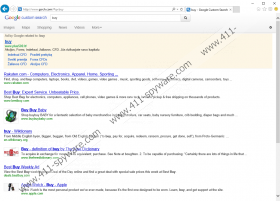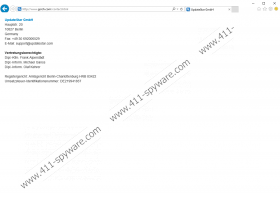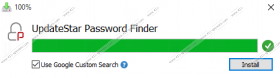Gsrch.com Removal Guide
If you find Gsrch.com set as the homepage and the default search provider, you should have no trouble identifying it as a browser hijacker. Well, we classify it as a hijacker even if you have agreed to install it yourself. Considering that this hijacker does not actually have an official installer and that computer users are unlikely to set it up manually, we are sure that it comes bundled with the third-party software. Some installers could spread malware via harmless-looking bundles, which is why you always have to be careful about the download sources and the installers you trust. Even if the hijacker comes as a standalone infection – which is unlikely – you still need to remove it from your browser. We discuss how to delete Gsrch.com further in the report, but, at first, we want to explain why you must eliminate it from your Internet Explorer browser.
What do you know about Gsrch.com? The chances are that you know very little about this hijacker because it does not actually provide information about itself. Regular search tools provide EULA, Privacy Policy, Terms of Use, or other similar documents. This one does not. Although some users will not notice that altogether, we hope that you will. The lack of legal information suggests two things: The hijacker is underdeveloped, or its developers are hiding something. It is possible that the developer of Gsrch.com is hiding some things because it is likely that it collects information, shares data with third parties, and displays advertisements. Needless to say, these things do not make the hijacker more appealing. In fact, most users would delete a search tool right away if they knew it could do all those things. Well, you should expect the worst if you are not provided with the information that explains the activity of this suspicious search tool.
Considering that very little information is provided about Gsrch.com, it is difficult to say who its developer is. Our best guess is that UpdateStar is the developer of this hijacker. First of all, both UpdateStar.com and the hijacker are hosted on the same server. Second, the Contacts page provides information about UpdateStar GmbH. An email address, a fax number, and a mailing address are displayed on this page. Furthermore, we have found that the location of the IP address for this hijacker is Nordrhein-Westfalen – Koeln, which is in Germany, the home country of UpdateStar. This is a freeware software application, and it is known to track created ad revenues. We do not claim that there is anything wrong with this company or its developers; however, we do not recommend trusting Gsrch.com, even if it turns out to be the product of this company.
Gsrch.com allows uploading your own photo to appear on the background of your homepage, and it seems to promote Google Search, and this is why computer users choose to use it. Although most links directly route to Google Search, the main search tool (via the search box), represents Google Custom Search, where the results shown to you can be modified. Do you want to have access to reliable, beneficial information instead of being exposed to ads? If you do, you need to delete this hijacker from your operating system now. Another reason we suggest eliminating this search tool are the cookies. These cookies might be installed when you interact with the search tool and the results provided. Considering that there are cookies capable of recording private information – and we do not know anything about the cookies of this hijacker – we suggest cleaning your Internet Explorer browser immediately.
We are sure you understand the importance of a clean operating system. Needless to say, you will not be safe unless all potentially unwanted programs, adware, Trojans, and hijackers are eliminated from your PC. Now, we do not claim that you need to remove Gsrch.com along with all kinds of malicious threats, but it is possible that you will find malware, and a legitimate scanner can help you find this out. When it comes to the removal of unwanted and malicious programs, are you sure you can handle this task yourself? If you cannot, use a legitimate malware remover. If you want a challenge, start by eliminating the hijacker. We advise resetting the browser first to get rid of all of its traces and then setting your preferred search tools.
How to remove Gsrch.com
- Launch Internet Explorer and tap Alt+T.
- Select Internet options and then click the Advanced tab.
- Click the Reset button and choose Delete personal settings.
- Click Reset again to confirm the process.
- Re-launch the browser and tap Alt+T again.
- Select Internet options and click the General tab.
- Enter the URL of the desired provider into the Home Page box and click OK.
- Tap Alt+T one last time and select Manage add-ons.
- In the menu on the left click Search Providers.
- Select the desired provider and click Set as default (click Find more search providers… at the bottom if you want to add a different search provider).
- Click Close and restart the browser.
Gsrch.com Screenshots: