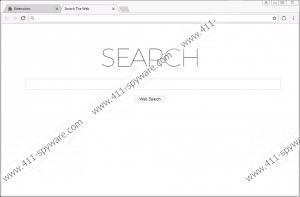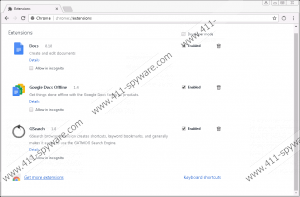Gatmog Search Extension Removal Guide
Gatmog Search Extension cannot serve you in a beneficial manner. Although it is promoted as a tool that allegedly can enhance your browsing experience, in reality, its only function is to support the GATMOG Search Engine. When the extension is installed, the default search provider is changed to gatmog.com. This search tool is also represented via the New Tab page. Trusting this tool would be a huge mistake, and so we do not recommend it. If you do, your operating system could be soon beleaguered with malware, and malicious software could also be installed on your operating system. As our research team informs, malware could be involved in the distribution of the PUP (potentially unwanted program), which is what we identify the extension as. Whether or not you are aware of any malicious threats on your operating system, you should perform a full system scan using a legitimate malware scanner. Needless to say, you must remove all threats that are introduced to you. In this report, we focus on helping you delete Gatmog Search Extension.
If your browser was hijacked without your permission, it is possible that the suspicious Gatmog Search Extension entered without your knowledge too. This extension can be acquired from the Chrome web store (https://chrome.google.com/webstore/detail/gsearch/pklajcddhdnahaodiggmjnkdcgkpcopl), but most users are likely to face it via advertisements and pop-ups. These could be shown by malware, and since there is a big possibility that it exists on your operating system, a full system scan should not be postponed for much longer. The origins of this malware are unknown. Unfortunately, if one malicious threat has found its way in, it is possible that others exist as well. Overall, we cannot stress enough how important it is for you to scan your operating system. If the undesirable Gatmog Search Extension comes without an invitation, it is most likely that users will rush to delete it from their browsers. However, if it is installed with permission, users might continue trusting it without even suspecting a virtual threat. If you do not think that a simple extension can be dangerous, you need to think again.
The only reason Gatmog Search Extension was created was to introduce Google Chrome users to the gatmog.com search engine. The only thing represented via this page is a search field. You will see this page when you open the New Tab, but if you enter search keywords directly via the address bar, you will be routed to the results page. Interacting with the results is not recommended because, according to our researchers, the search tool can showcase links to malicious websites. Some of them could present malware. Others could offer misleading shopping deals. You could also be exposed to scam pages set up to extract personal data. Have you interacted with the search results shown via gatmog.com? If you have, did you download anything or disclosed any personal information? You need to think carefully because you want to make sure that you are safe. Hopefully, the only thing you need to take care of to stay safe is to remove Gatmog Search Extension.
It is strongly recommended that you remove Gatmog Search Extension from your Google Chrome web browser as soon as possible. Once the add-on is eliminated, the hijacker will disappear as well. If a full system scan has shown other infections that require elimination, you need to figure out what you will do right away. If you are not ready to take on the malware yourself, install trustworthy anti-malware software that will erase all infections automatically. It will get rid of Gatmog Search Extension for you too. Keep the software installed after it is done with the elimination because you want it to continue protecting you. If you do not set up security software, you will continue encountering PUPs and malware. The PUP discussed in this report could create problems, but it is important to note that it is not the worst threat you could face. In fact, there are tons of infections much more serious and dangerous than this potentially unwanted program.
How to delete Gatmog Search Extension
- Open Google Chrome and then tap keys Alt+F.
- In the menu on the right choose More tools and then Extensions.
- Remove the extension named GSearch (ID: pklajcddhdnahaodiggmjnkdcgkpcopl).
- Restart the browser.
Gatmog Search Extension Screenshots: