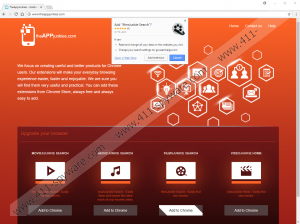FilmsJunkie Removal Guide
If your default search tool on Google Chrome has been changed to http://go.searchalgo.com/ out of the blue, it might be a sign that FilmsJunkie has been installed on your browser. You could have downloaded this browser extension yourself from http://www.theappjunkies.com/, you could have clicked a link located on some kind of pop-up advertisement promoting it, or you could have installed it on your computer together with other programs that are not associated with it in any way. No matter how it slithers onto computers, it changes users’ browsers settings in all the cases. Luckily, it alters only the default search tool on Google Chrome. The page it sets does look like a search tool that can be trusted, but it is not exactly true, research conducted by specialists at 411-spyware.com has shown. Specialists have noticed that some search results it shows for users are modified. They only drive traffic to certain pages, which is definitely not a feature of a reputable search tool, so delete the FilmsJunkie extension mercilessly and remove that page set. You will find out how this browser hijacker acts and how you can get rid of it if you continue reading this article.
There are many untrustworthy applications that can alter users’ browsers settings without their knowledge; however, we are sure you have encountered the FilmsJunkie browser hijacker if you see http://go.searchalgo.com set as your new default search tool on your Google Chrome browser. The page set does not look malicious at all. In fact, its interface suggests that it is a legitimate search provider, which is, unfortunately, not true. Yes, it allows users to search for the information under Web, Images, Videos, and News categories. Also, it returns Yahoo! search results when the search query is entered. Unfortunately, it also has several drawbacks. Its biggest drawback is modified search results it might provide users with. They look like ordinary search results, but they are far from them, we can assure you. You risk ending up on dubious pages by clicking on these modified search results displayed. Of course, not all of them promote untrustworthy pages. Furthermore, you should know that the search tool set will collect certain details automatically if you use it to perform web searches. You can open its Privacy Policy document to find out more, but we want you to know that it promises to record only non-personally identifiable information “from your browser, including your IP address, browser type, Internet service provider (ISP), cookie information, and the webpage that a user visits.” If you do not like the idea of providing certain non-personal details about your machine or your interests for the FilmsJunkie developer, you can put an end to this activity it performs on your computer at any time by deleting the extension from your browser.
The FilmsJunkie browser extension could have altered your browsers’ settings because you have installed it on your computer directly from http://www.theappjunkies.com/. Also, it could have been installed on your system without your knowledge. The chances are high that you have installed it without even realizing that next to other programs downloaded from the Internet, .e.g from some kind of P2P website. Additionally, the FilmsJunkie extension could have affected your browser because you clicked on some kind of pop-up advertisement with an integrated direct download link. No matter how it has shown up on your PC, you cannot keep it active if you want to eliminate the page (http://go.searchalgo.com/) set. Once you are done with it, do not forget to enable security software on your system because other infections, which might be even more dangerous, could enter your system again unnoticed if you keep your computer unprotected.
You just need to access the add-ons manager on your Google Chrome browser to be able to delete the FilmsJunkie extension. If you have never done that, you should use our instructions to erase it. You can find them provided below this article. It does not mean that there are no other removal methods you can adopt. If you wish to delete FilmsJunkie quicker, you should go to erase FilmsJunkie automatically instead. In this case, you just need to acquire the scanner and then launch it to erase undesirable software.
Remove FilmsJunkie
Google Chrome
- Open Google Chrome.
- Click the menu button in the top-right corner.
- Click More tools.
- Click Extensions.
- Select FilmsJunkie.
- Click the trash button.
FilmsJunkie Screenshots: