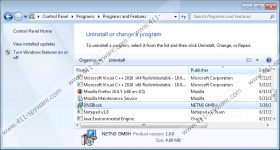DnsBlock Removal Guide
Safe web browsing and secure Internet are definitely important when you want to keep your PC safe, but perhaps you should not resort to using such programs as DnsBlock. This application is considered a potentially unwanted program. The thing is that DnsBlock may enter your computer when you expect it the least. This program cannot cripple your system or steal your financial data, so it is very far from being a genuine computer infection. Nevertheless, security experts recommend that you remove DnsBlock, especially if you do not find this application useful. What’s more, you should also scan your computer for other potential threats, as undesirable programs usually travel in packs.
If you are wondering how you can remove DnsBlock, it is rather easy. This application has an entry in the list of programs in Control Panel. Thus, you can uninstall it just like any other genuine application. Not leftover files should remain on your computer, although that does not mean your quest would end there. Please remember that DnsBlock most probably arrived in a software package. Thus, there might be more programs that require your close inspection. Do not be surprised to find at least several unfamiliar applications on your computer. It is very likely that you installed them all along with DnsBlock when you downloaded a third-party installer from an unknown file-sharing website. This is the most common method for adware and freeware distribution. There is nothing illegal about it, but specific vulnerabilities expose the practice to malevolent exploitation.
Perhaps now you are wondering why we do not categorize DnsBlock as malware. The point is that this application does not try to infect your computer, and it does not enter the system surreptitiously. What’s more, DnsBlock has an official website that you can access via dnsblock.de. The website has a working download link, so this application looks like your regular system enhancement tool, aimed at German-speaking users.
However, there are two security concerns that do not allow letting our guard down. We have already discussed the first one: namely, the fact that DnsBlock may come uninvited with freeware applications. Another thing that bothers us is the program’s ability to display commercial advertisements. This means that DnsBlock could collect information on what websites you visit to generate your online profile. Consequently, it would connect to a third-party advertising network to load commercial pop-ups that would appear on your screen whenever you access affiliated websites.
Online advertising is not something malicious, but if you take into consideration the fact that DnsBlock and similar programs are not responsible for the third-party content security, perhaps you would think twice before clicking those ads. Having such potential security issues in mind, you should understand that it is for the best to delete DnsBlock for good.
You can follow the manual removal instructions below to get rid of the program. If you think that there are more unwanted applications on-board, do not hesitate to scan your PC with the SpyHunter free scanner. Your computer’s security should be your utmost priority, so do everything you can to make sure that your system and your personal information are protected.
How to Delete DnsBlock
Windows 8 & Windows 8.1
- Slide the mouse cursor to the lower right corner of your desktop.
- Click Settings on the Charm bar and go to Control Panel.
- Select Uninstall a program and remove DnsBlock.
Windows Vista & Windows 7
- Click the Start menu and go to Control Panel.
- Open Uninstall a program and remove DnsBlock.
Windows XP
- Open the Start menu and navigate to Control Panel.
- Double-click Add or remove programs and uninstall DnsBlock.
DnsBlock Screenshots: