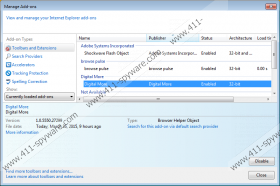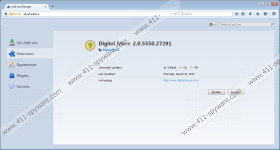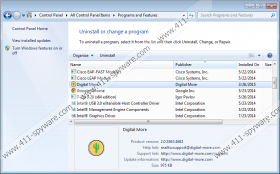Digital More Removal Guide
Digital More is the reason you are seeing pop-ups, banners, in-text ads, and other worthless content on your Internet browser. You should remove this advertising-supported program from your Mozilla Firefox and Internet Explorer the moment you notice the increase of the featured links promoting worthless, and often fake, products, services, software updates, or online games. Though these links, which Digital More is served via adware servers, might seem harmless, it is not recommended that you click on them because they might transfer you directly to sites that were set up by malicious entities to host malware content. Thus, the only way to liberate your browser from this unreliable content is to delete Digital More from your machine. If you still keep seeing advertisements, it might be possible that it has entered your system with additional adware. In this case, equip your computer with a licensed malware scanner to terminate all these threats.
Digital More is officially marketed on digital-more.com; however, it is known that computer users install this application inadvertently via third-party uninstallers. If you are reckless enough to download content from torrent sites, or other sites that distribute freeware or pirated content, you might install a software package that includes malware. This lack of attentiveness or simple ignorance is the most common reason why computer users need to remove not only Digital More but also additional suspicious applications from their machines. So be critical and always try to look up the developer of software you want to install. Digital More here is the best example because its official site does not provide any information helping you identify the developer of this adware app; therefore, as it does not give you any reason to tolerate its presence on your system, and it is best that you delete it.
Based on the Injekt engine, Digital More is identical with other adware applications such as Positive Finds, Strong Signal, Roaming Rate, and others. These applications are notorious for their tendency to infect target systems surreptitiously, thereby infecting them and leaving them exposed to Internet-based infections. Besides that, computer users choose to remove these applications because they collect data about their browsing habits. They also connect to the Internet, both of these activities being carried out without the user’s consent. Also, Digital More might seek to download additional helper applications which will make the termination of the adware application more difficult.
The first thing you should do is to remove Digital More from your machine. We have prepared a manual removal guide which demonstrates the whole procedure in detail. Following it should delete Digital More from Windows and your default browser simultaneously. However, if this application gained access to your computer in tandem with additional programs, we suggest that you install an automatic malware removal program. This program will remove all the malicious content and stay active as a safeguard from future threats.
Delete Digital More from your computer
Windows 8 and 8.1
- Open the Charm bar.
- Choose Settings and go to Control Panel.
- Open Programs and Features.
- Select Digital More.
- Click Uninstall/Change.
Windows 7 and Vista
- Open the Start menu and choose Control Panel.
- Click Programs, and open Uninstall a program.
- Select Digital More.
- Click Uninstall/Change to delete the unwanted application.
Windows XP
- Open the Start menu and select Control Panel.
- Choose Add or Remove Programs.
- Select Digital More.
- Click Remove.
Digital More Screenshots: