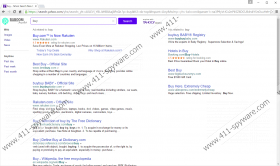DealSquib Removal Guide
DealSquib is an annoying Google Chrome extension that may not explode into your life as a money-saver gem of an application. Instead, it is more likely that it blows up in your face as a potentially harmful adware program. We have found that this ad-supported program can display unreliable third-party coupon offers and pop-up advertisements while you are browsing and shopping online. Once this adware sneaks on board, it changes your browser settings to set its search engine as your new home page and new tab page. However, it is also possible that you find another DealSquib extension in your Chrome browser, which is a search engine extension that changes your default search engine as well. It is likely that these two extensions come on board in the same freeware bundle. You must know that engaging with any content displayed or provided by this adware may introduce you to unsafe third-party web content. Therefore, we recommend that you delete DealSquib from your browser before you land on malicious websites or get exposed to cyber criminals.
Although this adware theoretically has an official web page at dealsquib.com, when you load this URL, it will right away redirect to dealsquib.com/Samsung-Galaxy-s5, which seems like a promotional page. But it definitely does not promote this browser extension as you may expect from an official page. You will find no buttons or links to download this tool directly. This is rather strange and also suspicious behavior from a promotional site. Instead, you can find this extension in the Chrome web store at chrome.google.com/webstore/detail/dealsquib/jedfgmkjgeppjdlhndondidnbolgbeab. It does not really seem like a popular extension, though. The numbers show as few as 16 users who have actually installed it so far, which is obviously way less than the number of computer users who complain about this adware. This leads us to the question of how this adware is spreading if not through the official channels.
The answer is simple: as usual, via software bundles. These bundles can however contain a number of malware threats. It is also likely that you will not only find DealSquib in the package, but its search engine extension as well. Of course, these extensions are only a part of such a bundle, so it is quite possible that you will find adware applications, browser hijackers, or potentially unwanted programs on your system as well. It is important to know that you may download such a bundle while visiting unfamiliar and questionable file-sharing websites. These include freeware, torrent, and also pornography-related websites. Basically, any page where you can allegedly download free products, such as books, music files, movies, and, of course, software. These sites host lots of potentially harmful third-party ads. Clicking on these can easily result in downloading undesirable software packages. If you are not sure how this browser extension has shown up on your computer, you should definitely run a reliable malware scanner right after you delete DealSquib.
This adware is hosted on 23.101.169.175 IP address, which is located in Chicago, Illinois. Looking at the statistics, we can say that this adware is mostly “popular” in the following three countries: United States 88.5%, Germany 5.9%, and Israel 4.5%. Of course, it does not mean that you cannot be also infected with it if you are not from these countries. We advise you not to engage with any content related to this adware because you may end up on unreliable or even malicious websites. The search tool, for example, uses multiple redirections. First, your query will be redirected to search.findwide.com and then suddenly you will find yourself on a modified Yahoo search results page with the logo changed to Baboom Audio logo, which is another product from the same creators. Since it is possible that the results page includes promoted third-party ads and links, clicking on them would be a mistake. You can never know where you might be taken. If you land on a malicious website, you might get scammed by criminals or download more infections. That is why we believe it is so important that you remove DealSquib immediately.
This adware has no working uninstaller; therefore, you cannot uninstall it via Control Panel. However, since it only affects Google Chrome, it is not too complicated to eliminate this threat. All you need to do is delete the extension from your browser. If you find the DealSquib search engine extension as well, you know now what to do with it, too. If you want to make sure that all the parts and components are gone, maybe you want to go for manual removal. We have prepared instructions for both options for you and you can find our guide below this article. Please remember that it is possible that there are several more infections on board. Therefore, we suggest that you download and install a reliable anti-malware application. Not only will this tool identify and remove all known malware infections, but it will also protect your computer from future attacks.
How to remove DealSquib
- Lauch Google Chrome.
- Press Alt+F and select More Tools.
- Choose Extensions.
- Locate the undesirable extensions and click on the trash can icon the right.
Manual Removal
- Press Win+E.
- Locate (copy and paste path into the address bar) and remove the following files:
%LocalAppData%\Google\Chrome\User Data\Default\Local Storage\chrome-extension_jedfgmkjgeppjdlhndondidnbolgbeab_0.localstorage-journal
%LocalAppData%\Google\Chrome\User Data\Default\Local Storage\chrome-extension_jedfgmkjgeppjdlhndondidnbolgbeab_0.localstorage
%LocalAppData%\Google\Chrome\User Data\Default\Local Storage\chrome-extension_dloifijajdedggmbbaiijfenkooioejo_0.localstorage-journal
%LocalAppData%\Google\Chrome\User Data\Default\Local Storage\chrome-extension_dloifijajdedggmbbaiijfenkooioejo_0.localstorage - Locate and remove the following folders:
%LOCALAPPDATA%\Google\Chrome\User Data\Default\Extensions\jedfgmkjgeppjdlhndondidnbolgbeab
%UserProfile%\Local Settings\Application Data\Google\Chrome\User Data\Default\Extensions\jedfgmkjgeppjdlhndondidnbolgbeab
%LOCALAPPDATA%\Google\Chrome\User Data\Default\Extensions\dloifijajdedggmbbaiijfenkooioejo
%UserProfile%\Local Settings\Application Data\Google\Chrome\User Data\Default\Extensions\dloifijajdedggmbbaiijfenkooioejo
%LOCALAPPDATA%\Google\Chrome\User Data\Default\Sync Extension Settings\jedfgmkjgeppjdlhndondidnbolgbeab
%UserProfile%\Local Settings\Application Data\Google\Chrome\User Data\Default\Sync Extension Settings\jedfgmkjgeppjdlhndondidnbolgbeab
%LOCALAPPDATA%\Google\Chrome\User Data\Default\Sync Extension Settings\dloifijajdedggmbbaiijfenkooioejo
%UserProfile%\Local Settings\Application Data\Google\Chrome\User Data\Default\Sync Extension Settings\dloifijajdedggmbbaiijfenkooioejo
DealSquib Screenshots: