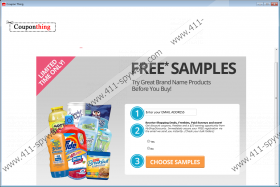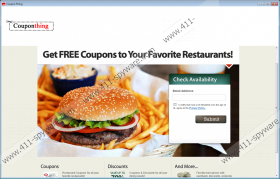CouponThing Removal Guide
It might seem that CouponThing is a fun application that could help you save some money or allow trying new things for free, but in exchange, you may have to provide your personal information to unreliable third-party sites. It is dangerous to submit your sensitive data on third-party web pages because they might use it or sell it to someone with malicious intentions. Therefore, using the application might be dangerous, and you should remove it from your computer. If you have no idea how to eliminate it, you could use the instructions located below the article. What’s more, our researchers categorized the software as adware application, since it shows various coupons and ads. You should be aware that this content might redirect you to sites that contain malware too. If you continue reading the article, we will tell you more about the adware.
Probably, there are users who downloaded the application themselves, but the others might have installed CouponThing without realizing it. Often it happens while downloading software from suspicious third-party web pages because such sites provide bundled installers. These installers offer more than one program, although you can deselect others and leave only the main one. The problem is that some users do not understand that they are accepting an unrelated application to the one they wanted to install in the first place. Also, not everyone reads carefully through the installation wizard steps, so the additional software might be overlooked.
The application should create the CouponThing folder in the Start menu or a shortcut on your Desktop. If you launch the adware, it will open a separate window and display advertisements and coupons in it. For example, it could load sites like surveysandpromotionsonline.com, freebiesfrenzy.com, and so on. The program’s Privacy Policy clearly states that “You are able to access certain advertiser's sites through our site. When you opt to receive information or sign up for an offer from an advertiser, you may be doing so through third party sites and with other companies over which we have no control.” It means that these third-party web pages can be dangerous to your computer, and when you visit such sites you are solely responsible for the outcome, e.g. if the site contains malware, your computer could catch an infection.
Moreover, while researching CouponThing, we noticed that some of the coupons may ask you to type in your email address or other personal information. It might be not the best idea, given that the sites belong to a third-party, and they could gather this information and share it with other interested parties. Mostly likely, it could be used for marketing purposes, to provide you with more advertising content, and so on. The application itself claims that it gathers only anonymous user data, but according to the program’s Privacy Policy, such information could be shared with third-party partners. If you do not wish that third-party companies would gather any information about you, you should stop using CouponThing.
Even though the application provides you with content that it promises, we believe that it is safer to delete the program from your computer. The coupons might come from unreliable third-party sites, and they could violate your privacy or infect your computer with malware. These risks can be avoided if you erase the adware. We will provide two removal options that every user should be able to handle. First, one is available via Control Panel, and if you look below the text, you will see the step by step instructions. For the second option, you should install a legitimate security tool of your choice. Once the installation process is complete, you can use the antimalware tool to delete CouponThing.
Remove CouponThing
Windows 8 & Windows 10
- Launch the RUN by pressing Windows Key+R.
- Type Control Panel and select OK.
- Click Uninstall a program.
- Mark the application and click Uninstall.
Windows Vista & Windows 7
- Navigate to Start menu.
- Choose Control Panel.
- Select Uninstall a program.
- Mark the adware and press Uninstall.
Windows XP
- Click on Start and launch Control Panel.
- Pick Add or Remove Programs.
- Select the application and click Uninstall.
CouponThing Screenshots: