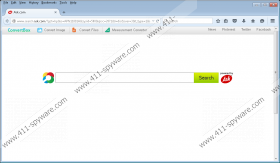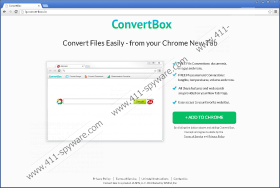ConvertBox Toolbar Removal Guide
We can name a few reasons why there is no place for ConvertBox Toolbar on your computer. First of all, it comes together with an unreliable search engine. Second, while trying to convert anything via the toolbar, you are redirected to other file conversion websites, and this shows that this program operates only as a promotional tool. And, last but not least, creators of the program are known for many other suspicious toolbars. To summarize it all, we can say that ConvertBox Toolbar has to be removed. Now, let us elaborate a little bit more on our statement.
While installing ConvertBox Toolbar from the official distribution source, you are asked whether you want to make ask.com your default search engine. We have found that many Internet users are not very security-minded and accept everything that the program they decide to install offers. That should be avoided, because unreliable programs then find no obstacles in their way to entering your system. And ask.com is an unreliable search engine, as it provides advertisement-supported results to your search queries. In our mind, it is better to use a trustworthy engine than to allow ask.com to generate traffic to unknown sites.
When conducting our research, we have found that InMind, Inc., is named as the developer of ConvertBox Toolbar. However, further research has shown that the toolbar is almost identical to the products that were developed by Mindspark Interactive Network. Recent examples include 100sOfRecipes Toolbar and TypingFanatic Toolbar. Perhaps the only difference is that ConvertBox Toolbar cannot be installed on Internet Explorer at the moment. We can guess that creators of this toolbar wanted to make their product more credible by cutting all ties with Mindspark. The toolbars developed by the latter company are considered as unreliable.
However, the same could be said about ConvertBox Toolbar. Just take a look on the End-User License Agreement for InMind. The document states that you will be provided with links leading you to websites controlled by third parties. Not only may those websites collect your information by using cookies or web beacons, but then the gathered data could later be used for illicit purposes, or those webpages could contain dangerous infections. In any case, InMind will bear no liability for any consequences of the use of its products. So, the best decision you can make is to delete ConvertBox Toolbar from your computer.
We have prepared a guide that will help you remove the toolbar manually. In case you decide to remove ask.com from your search engines, you will also find how to do it below. If you are not sure of your ability to do this yourself, the process could be done with the help of a reliable security tool. If you have not decided which one is worth a try, we can help you. Contact us via Twitter, Facebook, or Google+, and receive all the information you want about SpyHunter, the tool that we think will serve you the best. It will detect all the threats on your computer and eliminate them one by one.
How to remove ConvertBox Toolbar
Removal from Mozilla Firefox
- Simultaneously tap Alt+T to launch Tools.
- Go to Add-ons and then Extensions.
- Remove the unwanted one.
- Go back to Tools and select Options.
- Remove the unwanted search engine and restart Mozilla Firefox.
Removal from Google Chrome
- Simultaneously press Alt+F and then click on More tools.
- Go to Extensions and click the trash bin icon near the unwanted extension.
- Click Remove.
- Go to Settings.
- Select Manage search engines…
- Restore your default search engine.
- Restart your browser.
ConvertBox Toolbar Screenshots: