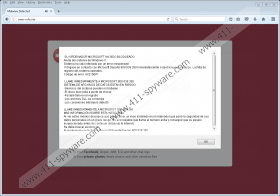CALL MICROSOFT 900 839 260 Removal Guide
There is a new scam, and it is known as CALL MICROSOFT 900 839 260. The victims of this scam might know it better as LLAME INMEDIATAMENTE A MICROSOFT 900 839 260, and that is because the message representing it is in Spanish. The schemers who stand behind this fake warning are trying to convince the victims that their operating systems are crashing, which, of course, is just a trick to push them into calling the fake helpline number. If you interact with the schemers behind this number, your virtual security could be jeopardized, and that can be extremely dangerous. We want to help you evade all security-related issues, and this is why we have decided to analyze and report this scam. The good news is that it is not extremely complicated, and you should be able to delete CALL MICROSOFT 900 839 260 without any struggle. Of course, if you have already called the number and communicated with schemers, the damage might have been done, but you might still need to remove malware.
CALL MICROSOFT 900 839 260 is represented via news-info.site, and you can easily close this page to get rid of the fake warning. If you were redirected to this page by accident (for example, if you clicked the wrong link or a misleading pop-up), this is all that you need to do. However, some users are likely to face the scam because of malicious software. Malware can be downloaded with and without your permission, and, in either case, you might not recognize it. Most infections pose as reliable and beneficial programs, and so it might be hard to pin the program responsible for the CALL MICROSOFT 900 839 260 scam. Of course, if you are vigilant, you might realize that you were redirected to the scam page soon after installing something. If you are struggling to uncover potentially malicious software, do not hesitate to install a malware scanner (note that the scanner offered on this page is free). Even if you were redirected to the scam page once, it is smart to examine your operating system just in case.
Unfortunately, virtual scams are not uncommon, and there are plenty of scams that work exactly like CALL MICROSOFT 900 839 260, including the recently discovered 024-7718-0138 Support and 0-800-098-8052 Pop-Ups scams. We have analyzed both of them in recent reports. The truth is it is surprising that computer users fall for them because it so easy to cross-check the numbers to see whether or not they are legitimate. Unfortunately, some users are very gullible, and they just follow the instructions provided to them without putting much thought into it. What happens if you call 900 839 260? Considering that a person is answering your call, the outcome is unpredictable. Overall, it is most likely that you will be asked to enable remote access to your operating system, and that is extremely dangerous because schemers could use this privilege to hijack your PC and personal accounts. This is just one of the many scenarios that you could face if you interact with the schemers behind the CALL MICROSOFT 900 839 260 scam.
Have you discovered malware? If you have, you need to delete it at once. If you cannot find the manual removal guides on our website, you can post a comment below, and we will try to help you as soon as possible. You can also employ anti-malware software to have all detected threats removed automatically. This is the best option for you if you cannot remove CALL MICROSOFT 900 839 260-related threats – as well as other discovered infections – yourself. Because this malware might have reconfigured your browser’s settings and because tracking cookies might have been installed, it is wise to reset the browsers. Follow the guides below to reset your browser and then readjust homepage and search provider settings.
How to delete CALL MICROSOFT 900 839 260
Internet Explorer:
- Open the browser, tap Alt+T, and click Internet options.
- Click the Advanced tab and then click the Reset button.
- Select Delete personal settings and click Reset again.
- Restart the browser, tap Alt+T, and choose Internet options.
- Click the General tab and enter the desired Home Page URL.
- Click OK and then tap Alt+T again.
- Select Manage Add-ons and move to Search Providers.
- Add the desired provider and click Set as default. Click Close.
Google Chrome:
- Open the browser, tap Alt+F, and click Settings.
- Click Show advanced settings and then Reset settings.
- Click Reset and then restart the browser.
- Tap Alt+F and select Settings again.
- Under On Startup mark Open a specific page or set of pages.
- Enter the desired URL for startup and click OK.
- Navigate to Search and click Manage search engines…
- Add the desired provider and click Make default. Click Done.
Mozilla Firefox:
- Open the browser, tap Alt+H, and click Troubleshooting Information.
- Click Refresh Firefox and then click Refresh Firefox again.
- Restart the browser, tap Alt+T, and choose Internet options.
- In the menu on the left click General and find the Home Page.
- Enter the URL of the desired startup page.
- Now navigate to the Search menu and set the desired search provider.
CALL MICROSOFT 900 839 260 Screenshots: