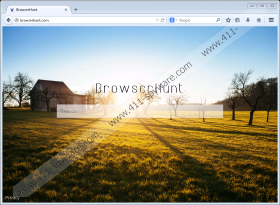Browserhunt.com Removal Guide
Browserhunt.com is a search engine identical to Mountainbrowse.com we covered some time ago. If you are familiar with Mountainbrowse.com and now see the presence of Browserhunt.com on your Internet Explorer, Google Chrome, and Mozilla Firefox browsers, you have probably noticed that they share a bunch of similarities, for example, they both have a nice-looking user interface (UI), the search box in the middle that returns search results, and, finally, they both tend to change the settings of browsers without permission. We agree that they might look handy and completely harmless; however, these search tools are far from trustworthy search engines. The focus of this article is Browserhunt.com, so we will tell you more about it in the article. In addition, you will find out how you can delete it from the system, so read the article attentively.
We cannot trust search engines that change the settings without permission. Of course, this is not the only reason we suggest heading straight to the Browserhunt.com removal. Research done by specialists working at 411-spyware.com has shown that this search tool shows advertisements on its search results page. Many users do not know anything about them and keep clicking on them unwillingly every day. In our opinion, this is quite a dangerous activity because Browserhunt.com might redirect you to a website promoting malware or another web page run by cyber criminals for a wicked purpose. Yes, Browserhunt.com might expose you to potential threats quickly, but this is still not the only reason you need to get rid of it. According to specialists, Browserhunt.com is a threat to your privacy too because it is known to be interested in all kinds of details about users. Of course, it says that it is not going to touch any personal details; however, it is written clearly in the Privacy Policy that it records search logs, which means that any personal detail you enter in the search box will be recorded. Then, this information might be shared with third parties and even appear in the hands of cyber criminals. Apart from search logs, such details as your clicks and visited pages and the technical information about your system (e.g. type of browser) will be known for the developer of Browserhunt.com. There is only one way to stop this activity – you need to set another search tool instead of Browserhunt.com.
We cannot consider Browserhunt.com a trustworthy search tool not only because it shows the modified search results and collects information about users, but also because this search engine changes the settings silently. There are two ways this questionable search tool is distributed: it might be spread in software bundles, or it might be set the moment you click on a pop-up advertisement. Security specialists say that users should not see ads on their screens, but if you do, it means that a malicious application is installed on your computer. It is very likely that you see advertisements because you have an ad-supported application (adware) installed on your PC. You need to remove it too once you are done with Browserhunt.com. On top of that, you should also install a reliable security tool not to allow malware to enter the computer.
Browserhunt.com is not very dangerous, but it will not do anything good for you either. To be frank, your privacy might be violated, and you can cause harm to your PC if you let it stay. Fortunately, this search tool can be erased rather easily. Users simply need to reset their browsers one by one in order to eliminate Browserhunt.com. If you have never done that before, we suggest that you use the manual removal guide you can find below the article. A reliable automatic scanner would delete this search tool from all the browsers. If you ask our opinion, SpyHunter is the tool that should be used to remove this hijacker.
Remove Browserhunt.com manually
Internet Explorer
- Open your browser and then open the Tools menu (Alt+T).
- Click Internet Options.
- Click Reset under Reset Internet Explorer Settings.
- Click on the Advanced tab and mark the Delete personal settings box.
- Click Reset once again.
Google Chrome
- Open your browser.
- Tap Alt+F and then click Settings.
- Scroll down and select Show advanced settings.
- Click Reset settings.
- Click Reset.
Mozilla Firefox
- Open your browser and tap Alt+H.
- Find Troubleshooting information in the Help menu and select it.
- Click Refresh Firefox.
- Click on the Refresh Firefox button once more.
Browserhunt.com Screenshots: