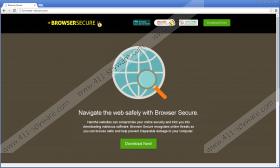Browser Secure Removal Guide
Browser Secure has nothing to do with browser protection. The promise to protect your browsers is just a decoy to trick you into installing an advertisement-supported program. As soon as you do, random pop-ups will start appearing, and all web pages will be crowded by misleading and irritating ads. The worst part is that many users feel tempted to click on these ads, which leads to a number of security issues. To avoid these issues, you should delete Browser Secure from your operating system. Of course, we understand if you need arguments as to why this adware requires removal. This is exactly why we have tested Browser Secure and prepared a report with all of our findings. If you only care about the removal of this adware, scroll down to the last section of this article.
Browser-secure.com is the website that was created to introduce users to Browser Secure. Although the Download Now button does not work, many users come across this website when trying to learn more about the Browser Secure. It is never a good idea to rely on official promotion to learn how a particular program works because official information might paint a picture that does not match the reality. For example, we know that Browser Secure is incapable of working as an unbeatable security tool, and it seems that its main objective is to show ads anyways. Needless to say, most users do not expect to see ads after installing a program that should protect them. Even though the program does not promise to block ads, most of them are considered to be a security threat. In this sense, this program contradicts itself, and it is one of the reasons to remove Browser Secure.
DealCoaster, Price-Horse, and hundreds of other advertisement-supported programs are very similar to the suspicious Browser Secure. The volume of identical programs created suggests that their developers are only interested in generating profit. The truth is that the more programs there are that show ads, the more opportunities their developers have to make money. This would not be terrible, if the ads shown by Browser Secure were not so unpredictable. For example, there is a risk of clicking on corrupted links and visiting the sites set up by cyber criminals. Clearly, you need to remove Browser Secure because this program will only waste your time and put your virtual security at risk.
Most users want to discuss two removal methods that can help delete Browser Secure. First – the more popular one – is the manual removal option. Most users are interested in this option because it does not require them to invest in security software. Unfortunately, the manual removal option is flawed because not many users are experienced, and the infections installed along with Browser Secure might be much more complicated. We are sure that it is possible to remove Browser Secure manually, but we recommend the automatic removal option to any user dealing with this ad-supported program.
How to delete Browser Secure
Delete from Windows XP
- Click Start on the Taskbar and open Control Panel.
- Double-click Add or Remove Programs.
- Locate the undesirable application, click it, and select Remove.
Delete from Windows Vista and Windows 7
- Click the Windows/Start button placed on the left of the Taskbar.
- Select Control Panel and click Uninstall a program.
- Right-click the program you want to remove and select Uninstall.
Delete from Windows 8 and Windows 8.1
- Simultaneously tap Win+R on your keyboard to launch RUN.
- Enter Control Panel, click OK, and select Uninstall a program.
- Locate the program you wish to remove, right-click it, and select Uninstall.
Browser Secure Screenshots: