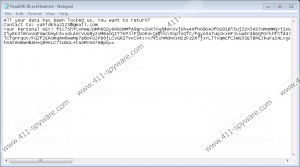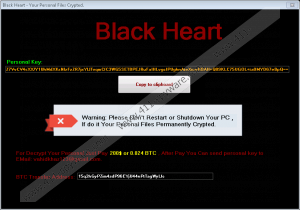Blackheart Ransomware Removal Guide
Blackheart Ransomware is a new ransomware threat that can slither onto your system and encrypt most of your files on your hard disk. This can mean total devastation for you and your files if you do not have a recent backup stored on a removable drive or in cloud storage place. For a couple of hundreds of dollars, you can buy the decryption key from your attackers; although, we do not believe it is a good idea since there is no guarantee that you will get anything. As a matter of fact, it is always risky to contact cybercriminals or to send them money. It is possible that they would honor your endeavors by infecting you with yet another dangerous threat. Unfortunately, we have no information yet about a free tool that could recover your files. Therefore, all you can do right now is remove Blackheart Ransomware and use your backup to restore your encrypted files. For the details, please carry on reading this article.
The main distribution method used in this malicious attack is spamming. Have you opened a suspicious mail that had an attachment of recent? You should never open questionable emails, let alone execute their attachments. This ransomware can, for example, pose as an image or an MS Word document. If you download it and run it, you can say goodbye to your files because you simply will not be able to abort this attack before it is too late. This also means that by the time you can actually delete Blackheart Ransomware, all your files will have been encrypted beyond the possibility of repair without the unique decryption key.
It is also essential that you use browsers that are updated frequently to surf the web. Why? Because if you accidentally land on a malicious website after clicking on a corrupt third-party ad or link, or when exposed to such content by malware infections hiding on your system, you can infect your computer without even noticing it. Cyber crooks can set up fake websites with so-called Exploit Kits, which can take advantage of outdated browsers and drivers as well. The moment your browser loads such a page, it can drop and activate this ransomware or any other for that matter. Keep all your programs up-to-date if you do not want to end up having to delete Blackheart Ransomware or other dangerous threats from your PC.
This vicious ransomware program can practically encrypt most of your files. All the encrypted files get a ".pay2me" extension. Although this malware infection displays its ransom note application window after the attack, it also drops a text file called "ReadME-BLackHeart.txt" probably only on your desktop. The ransom note asks you to transfer $200 in Bitcoins to a given address and then, send an email to "vahidkhaz123@gmail.com" with your personal ID, also shared in this window. We do not recommend that you pay this fee for the decryption because there is absolutely no guarantee that you will get anything for your money. Hopefully, you have a backup of your files and you can remove Blackheart Ransomware without the possibility of losing them.
Before you can eliminate this dangerous threat, you need to kill the malicious process it operates through. Open your Task Manager and identify this process. Once you are there in the running processes list, you can also check the path to the location of the malicious executable (right-click on the process and select Properties), which is also the file that you downloaded from spam or in other questionable ways. Please follow our guide below if you are ready to put on your gloves against this beast. However, if you would like to defend your PC more effectively against future threats, too, we suggest that you install a reliable anti-malware program, such as SpyHunter.
How to remove Blackheart Ransomware from Windows
- Press Ctrl+Shift+Esc to open Task Manager.
- Select the malicious process (its Description should contain that word "Blackheart") and press End task.
- Exit the Task Manager.
- Press Win+E.
- Delete all suspicious files from your download folders.
- Delete the ransom note.
- Empty your Recycle Bin.
- Restart your PC.
Blackheart Ransomware Screenshots: