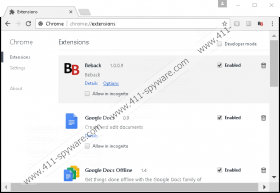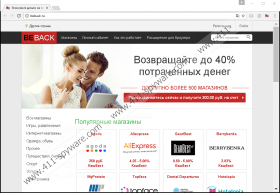Beback Removal Guide
Beback is an application targeting those users who purchase various items online. It promises to help users to get a tiny amount of money spent at online stores back. That is, it works as a cashback tool. It claims to be compatible with more than 500 different online stores, including AliExpress, Agoda, Berrybenka, Hotelopia, and others. Most probably, you would not manage to find a person who would not want to save some money, so it is very likely that the popularity of this program will increase. Have you discovered this piece of software installed on your computer too? Delete it from your system although it promises to help save some money. Do not keep it by any means if it has slithered onto your computer without your permission because this indicates that it is a program that cannot be trusted. Beback is a browser extension working on Google Chrome only, so the only way to get rid of it is to remove that extension from the list of add-ons.
As you already know, Beback is a program targeting users who shop online. It makes a promise to help them get some money back. Users only need to do shopping, and the extension will do the rest automatically due to the auto-cashback feature implemented into it, as the information available on beback.ru, its official website, tells us. It does look like a beneficial program at first sight, but the problem is that many users who decide to install this program on their computers do not know that it is not a fully trustworthy application and thus get disappointed after installing it. Frankly speaking, even though Beback promises to act usefully, it has drawbacks too, and specialists have decided to call it an advertising-supported application. To put it differently, research conducted by our specialists has shown that this program might open the sponsored content, e.g. third-party links/ads for users. It is a bad idea to click on them because they might redirect to third-party pages which might be untrustworthy.
Specialists suggest being careful with Beback and consider carefully whether it is worth keeping it installed because it might collect information about users’ habits and interests as well. It might need this information to know where users shop online. Therefore, specialists are 99% sure that such details as websites visited, links clicked, and other Internet-browsing related details will be recorded by Beback. On top of that, it might also record some details about the user’s machine too, e.g. IP address, browser type, and more. We cannot promise that the information it records will not reach bad people. A number of ad-supported programs share the information they record with third parties, e.g. third-party advertisers, so, theoretically, the data Beback has gathered about you might be disclosed to other people as well. You cannot change how it acts installed on your computer, but you can put an end to all its activities at the same time by deleting it from your computer. Actually, this should be done as soon as possible, in the opinion of our specialists.
Beback acts the same no matter you have downloaded it from beback.ru (an official website) or hrome.google.com/webstore/detail/beback/cniidnafaeifbddpmnfclgjjhokbgdhm?utm_source=chrome-app-launcher-info-dialog (Chrome Web store). This is, it might start displaying the sponsored content in both ways. Most likely, this content will be aimed at Russian users because Beback is a Russian application itself. It should be emphasized that these two pages are not the only URLs promoting this adware. It can also travel bundled with YoutubeAdBlocker, known to be a potentially unwanted program, in packages called software bundles. If you make a decision to delete Beback, do not keep programs that have been installed next to it too.
Beback should be removed from the system even though it claims to be a beneficial program, because a number of problems might arise for you if you let it stay. Fortunately, it is only compatible with Google Chrome, so you will need to erase it from this one browser. Use below-provided instructions if you need some help. An automatic tool would delete this browser extension for you too, so employ this method if you are a busy person or do not trust yourself.
Remove Beback manually
Google Chrome
- Start Google Chrome.
- Open its menu by clicking on the menu button (top-right hand corner).
- Click More tools.
- Open Extensions.
- Select the Beback extension from the list.
- Click on the Recycle bin button.
- To confirm the removal, click on the Remove button.
Beback Screenshots: