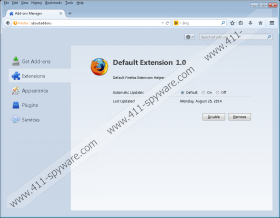Ads By PicRec Removal Guide
If you have noticed some suspect pop-up advertisements bearing the label Ads by PicRec, it means that your computer contains an adware program. PicRec is a program that is supposed to help you identify items you find in various images. The program automatically identifies the object and allows you to search for that image. However, this program has another feature; it displays third-party advertisements, which are displayed on basically every website you access. You can encounter PicRec pop-ups, web banners, and other ads on popular shopping websites, and, if you have this adware program on the computer, you have probably noticed that those advertisements are very obtrusive and annoying.
It is important to note that this advertising-supported program installs a browser extension called Default Extension 1.0.
The label Ads by PicRec is not added to every single advertisement provided by the adware program; nevertheless, it is important to ignore all Ads By PicRec advertisements because the developers of the program accept no responsibility for the activities of third-parties, which means that you use the program and interact with its advertisements at your own risk.
It has been observed that the majority of PicRec advertisements have nothing to do with the content of the website you are browsing. When browsing a shopping website, you may receive advertisements promoting media players, updates for your Internet explorer, online games, and many other items and services. Bear in mind that some of the ads may be related to phishing websites, where you may unintentionally put your privacy in danger. Hence, we recommend that you remove this adware program displaying Ads by PicRec web banners as soon as you can.
If you want to avoid such programs in the future, you should be very careful when installing freeware. PicRec is advertised at picrec.com but distributed alongside browser add-ons, media players, and other free programs. If you do not remember installing this advertising-supported program, the odds are that you have paid no attention to the information provided to you during the installation process. Note that you can encounter the installer of the adware program when clicking on an infected link or deceptive advertisement.
If you want to be secure on the Internet and browse the Internet without Ads by PicRec pop-ups, implement a reputable anti-malware program. It is possible to uninstall PicRec but your computer needs protection against malware and spyware, and such protection can be provided only by professional real-time computer security programs.
How to remove rid of Ads By PicRec web banners
Windows Vista and Windows 7
- Click Start.
- Select Control Panel.
- Click Uninstall a program.
- Remove the unwanted program.
- Remove PicRec.
Windows 8
- Move the mouse pointer to the lower-left corner of the screen.
- Select Control Panel.
- Click Uninstall a program.
- Remove PicRec.
Windows XP
- Open the Start menu.
- Select Control Panel.
- Click Add or Remove Programs.
- Uninstall the unwanted program.
Having removed the unwanted program, you should make sure that all the files of the program are deleted. You can do so with the help of our recommend scanner, which is available below at no charge.
Ads By PicRec Screenshots: