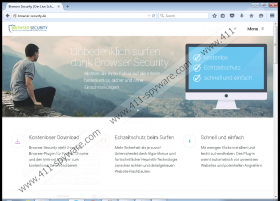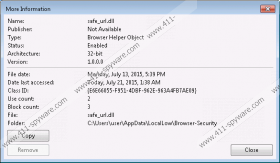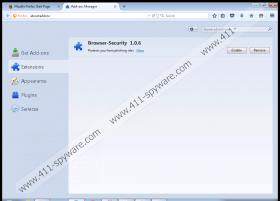Browser-Security Removal Guide
Here is an application you really do not need. It is called Browser-Security, and it has been developed for the German-speaking region. Nevertheless, you might also install this potentially unwanted application by accident no matter where you live, so we are here to discuss this application and show you how to remove it. It is said this application will protect you from all kinds of threats while you browse the web. What exactly are these threats remains to be seen. But after taking a closer look we came to the conclusion that Browser-Security is a useless application that will not protect or improve your browsing experience in any way, shape, or form.
The application is compatible only with Firefox an Internet Explorer. The extension for Firefox can be downloaded for the program’s promotional website at Browser-security.de, which redirects to Mozilla's add-ons shop. The extension for Internet Explorer is likely to be distributed only via malicious software bundles. Browser-Security itself is not malicious, but it might be bundled with adware, browser hijacker, bad toolbars, and so on. So make sure to always prevent the installation of such programs by getting an antimalware program. In any case, these kinds of bundles are apt to be featured on websites that disseminate pirated material, so there is one more reason to stay clear from these kinds of places.
Now, it is claimed that Browser-Security can protect you from phishing. Phishing is a fancy word for an attempt to acquire sensitive information, such as usernames, passwords, and credit card details, social security, and so on. Phishing occurs when cyber criminals send a fictitious email falsely claiming to be an established legitimate enterprise that wants you to submit the aforementioned details. How can Browser-Security protect you from such a thing is difficult to say. In the opinion of our security experts the application does not do so. So what is the real purpose of this application?
Well, the application might show commercial advertisements, but we did not see any. It could also gather information about your browsing preferences and sell that information for profit. But since the application is in German, we cannot say for sure. So the true purpose of Browser-Security is unclear, but one thing is for sure – it will not protect you from Phishing or from any other online threat. Therefore, it would be reasonable to remove this application to save a few grains of your computer’s processing power.
The removal process will not be difficult for more advanced PC users, but those of you who are inexperienced may find it harder to do. For this reason we have prepared a step-by-step guide that will allow you to get rid of Browser-Security once and for all. Alternatively you can look for an antimalware scanner that is capable of detecting and removing potentially unwanted programs such as this one. In any case, you can keep this application, because it is not malicious, but keeping junk applications, such as Browser-Security is pointless
Remove Browser-Security from your browser manually
Mozilla Firefox
- Launch the application.
- Tap Ctrl+Shift+A and go to Extensions.
- Locate Browser-Security and click the Remove button.
- Restart the browser.
- Done.
Microsoft Internet Explorer
- Launch the application.
- Tap Alt+T and go to Toolbars and Extensions.
- Locate Browser-Security and click the Remove button.
- Done.
Browser-Security Screenshots: