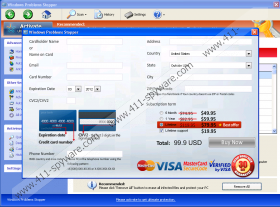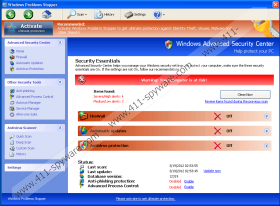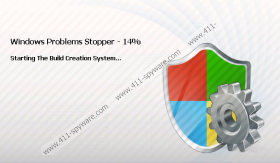Windows Problems Stopper Removal Guide
For the last days, people have started searching for answers, how to remove Windows Problems Stopper. Those, who have already encountered its clone Windows Risk Minimizer do not wonder why, since they know that the side-effects of this rogue can be hazardous. It is simple to get infected with Windows Problems Stopper while peacefully browsing through various websites or checking out alluring advertisements. However, once you experience the power of this fake security software, you will be more cautious about every click you make in the future.
Windows Problems Stopper is classified as a rogue for a reason. Though it looks professional and resembles a genuine security tool, its real intention is to make your system vulnerable to data leaks. It also intends to steal your credit card information by providing you with false alerts about inexistent threats to your system. If you fall for this scam and purchase the license of Windows Problems Stopper, you will provide hackers with access to your credit card, so you should call the bank immediately to cancel the purchase and change the card.
Whatever notifications the rogue provides you with, you must ignore all of them, because they are all fake. Do not wait for the last minute to remove Windows Problems Stopper, for it can make a lot of trouble to your system and it will cost more than just nerves to fix it. In order to keep your computer safe and sound, you need to get a reliable security software that will help you to delete Windows Problems Stopper and keep it safe from any further damage.
UPDATE
Further analysis has unearthed that Windows Problems Stopper spams user with the following fake security notifications:
Error
Attempt to modify registry key entries detected. Registry entry analysis is recommended.Warning! Identity theft attempt Detected
Hidden connection IP: 58.82.12.124
Target: Your passwords for sitesWarning
Firewall has blocked a program from accessing the Internet
C:\program files\internet explorer\iexplore.exe
is suspected to have infected your PC. This type of virus intercepts entered data and transmits them to a remote server.
The latter message also relates to another feature that Windows Problems Stopper is notorious for - the rogue can block your executables. This feature is shared by all the rogues of Rogue.VirusDoctor family, including the previously mentioned Windows Risk Minimizer, as well as Windows Antihazard Solution, Windows Malware Sleuth and others.
Whenever Windows Problems Stopper blocks a program it claims that it has been done to protect your system from the further spread of the infection, but the truth is that Windows Problems Stopper only wants to protect itself from being removed. You must do everything you can to erase Windows Problems Stopper from your computer. This registration code might help you to do the job:
0W000-000B0-00T00-E0020
Once Windows Problems Stopper is "registered" it will be a lot easier to get rid of it. However, if you have no idea how to delete all the rogue-related files on your own, you should acquire an antimalware program that will erase Windows Problems Stopper for you automatically.
Windows Problems Stopper Screenshots: