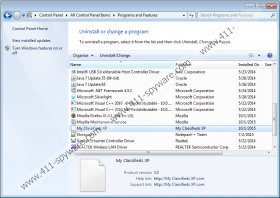Search.myclassifiedsxp.com Removal Guide
It is a clear indication of the presence of a browser hijacker on your computer if Search.myclassifiedsxp.com greets you when you open your browser. Although it is possible to install it willingly and knowingly, as far as we know, most users get infected with this hijacker through free software packages. If you find this search engine in your browsers, you most probably installed My Classifieds XP on your system. This is the browser extension that actually sets this website as your home page and default search provider without your permission by which it breaches your privacy. You should not neglect this fact. What can you expect from such a search engine that appears like this, out of the blue? Nothing good, we must say. In fact, this browser hijacker can pose a threat to your virtual security. Therefore, we suggest that you delete Search.myclassifiedsxp.com as soon as possible.
There is a slight chance that you actually find the official website where you can install this application from, which is at myclassifiedsxp.com. But our experience shows that most people download it in bundles. And when we talk about bundles, we do not mean legitimate ones, of course. You need to know that there are infected bundles as well, which are spread by cyber criminals who include malware programs in their packages.
What you may not know is that even if you happen to download such a bundle, you can still avoid getting your computer infected. How? Usually the installation wizard should offer you an opportunity to opt out of certain additional components and tools. It is also possible that the designated checkboxes will only be revealed if you choose the Custom or Advanced installation option. Of course, it is not in the best interest of these schemers that you opt out; therefore, they try to use misleading tactics. However, if you allow all the contents of such a package onto your machine, you are better off scanning your computer for other threats after you remove Search.myclassifiedsxp.com.
We advise you to refrain from using this search engine and its third-party services. This hijacker is rather questionable and should not be trusted at all. We have discovered that it redirects your queries to extsearch.maxwebsearch.com first, and then, it returns a modified Yahoo! search results page. That is rather suspicious behavior and you should not even think about clicking on any link displayed through Search.myclassifiedsxp.com. You might find yourself on a malicious website. That can end with even more malware on-board or even being scammed by criminals. Since these cyber criminals can be very sophisticated, they may easily make you reveal your personal or banking details without your noticing it is a scam. If you do not want to experience such exposure, you should remove Search.myclassifiedsxp.com right now.
So here is what you have to do if you want to save your computer from potential dangers: Reset your browsers. Since this hijacker affects Mozilla Firefox, Internet Explorer, and Google Chrome as well, you need to manually remove the extensions from all of these browsers. It is possible that you have never done that before, so we have included instructions for you below this article. Please remember to keep all your software, including your browsers, updated so that you decrease the vulnerability of your operating system.
Remove Search.myclassifiedsxp.com
Mozilla Firefox
- Press Alt+H and go to Troubleshooting Information.
- Click Refresh Firefox.
- In the confirmation window, click Refresh Firefox.
- Click Finish.
Internet Explorer
- Tap Alt+T and go to Internet Options.
- Select the Advanced tab and press Reset.
- Tick the Delete personal settings checkbox.
- Press Reset.
- Press Close.
Google Chrome
- Tap Alt+F and access Settings.
- Scroll down and click Show advanced settings.
- Scroll down again and click Reset settings.
- Press Reset.
Search.myclassifiedsxp.com Screenshots: