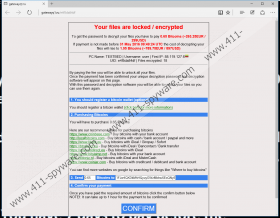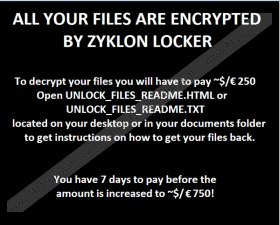Zyklon Ransomware Removal Guide
Zyklon Ransomware is one of the newest ransomware infections. It works and is very similar to another well-known ransomware GNL Locker Ransomware, so it was not hard for specialists working at 411-spyware.com to collect all the important information about this ransomware infection. First of all, it is clear that Zyklon Ransomware, like other ransomware infections, will encrypt files users keep on their computers. It does that because it seeks to obtain money from its victims. Even though paying money might seem to be the only effective solution to the problem, we suggest that you keep your money to yourself and, first of all, try to recover your files with the free decryptor (at the time of writing the decryptor does not exist, but it is very likely that it will be launched soon). Also, you do not need to pay money if you have copies of your files because you will be able to recover them easily after you implement the Zyklon Ransomware removal. We will talk about the removal process in this report, so we are sure that it will be easy for you to get rid of Zyklon Ransomware yourself after you read this article from beginning to end.
It has been observed that Zyklon Ransomware will really encrypt files immediately after it sneaks onto the computer. Unfortunately, it will encrypt a number of files, including pictures, documents, and videos. As it uses the AES-256 encryption algorithm, ordinary users will not be able to decrypt these files themselves. In order to make sure that users know what they have to do after they find a bunch of encrypted files, Zyklon Ransomware creates .html and .txt files UNLOCK_FILES_README_e4f.txt and UNLOCK_FILES_README_e4f.html. If you open any of them, you will be immediately informed that “All your important files are encrypted using an unique 32 characters AES-256 password” and “the only way to get your files back is by purchasing the password.” It seems that the amount you have to pay for the decryption key might slightly differ, for example, in some cases users are asked to pay 0.65 Bitcoins (approximately $299) but others can also see a ransom note demanding to pay $250 as well. As can be seen, the sum is quite large, and nobody can guarantee that your files will be unlocked, so it would better not to make a payment.
Unfortunately, at the time of writing, a free decryption tool for unlocking files does not exist, which means that you will have to send money to cyber criminals (we do not recommend doing that), or you will have to restore files from some kind of backup. You are lucky if you have copies of your files on a USB flash drive or another external device. Do not forget that you have to fully remove Zyklon Ransomware before trying to restore files. In other words, you need to erase all its files so that you would not see the black Wallpaper it sets and files with instructions it creates. To make sure that any other similar ransomware infection does not enter your PC and apply changes, you should install security software and enable it. It would be smart that you do not even look at those spam emails you receive because they often promote ransomware.
Even though ransomware infections are usually spread through spam email attachments, specialists have managed to find out that these threats might sneak onto computers in a different way too. For instance, they might pretend to be useful software, and users can download them from torrents, file-sharing, and other untrustworthy third-party websites. Last but not least, there is a slight possibility that these threats can quickly sneak onto the computer if a user clicks on some kind of bad link on a corrupted website. As you can see, the Internet is a very dangerous place, and you have to be very careful while surfing it.
Zyklon Ransomware is not an ordinary computer threat, so it will not be easy to erase it manually. Fortunately, we are here and we are ready to help you to eliminate this infection. For this matter, we have prepared the manual removal instructions (you can find them below this article). Another way to get rid of this infection is to scan the system with SpyHunter (an antimalware tool). As Zyklon Ransomware does not block .exe files, you could freely open your browser and download this tool from our website – click on the Download button you can find below.
Delete Zyklon Ransomware
- Open the Windows Explorer (Windows key + E).
- Enter C:\Users\user\AppData\Roaming in the address bar and tap Enter.
- Locate the folder whose name consists of random letters, e.g. Xrxoeoa.
- Right-click on it and select Delete.
- Go to C:\Users\user\AppData\Roaming\Microsoft\Windows\Start Menu\Programs\Startup.
- Find the .lnk file with a random name, e.g. Ponmsiyyks.lnk.
- Right-click on it and select Delete.
- Go to C:\Users\user\AppData\Local\Temp.
- Remove the RarSFX0 (RarSFX) folder.
- Remove UNLOCK_FILES_README_e4f.html and UNLOCK_FILES_README_e4f.txt files and change your Wallpaper.
- Empty the Recycle bin.
Zyklon Ransomware Screenshots: