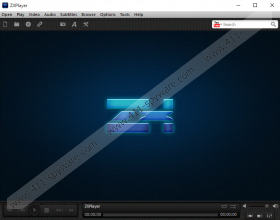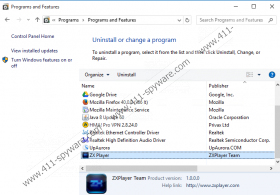ZX Player Removal Guide
Although a little while ago ZX Player was available from framefox.com/#/products, at the moment, this potentially unwanted program is spread with the help of third-party downloaders. Duuqu Group – the developer of this PUP – has removed this program from the website, and this is mostly due to the negative feedback that this application has received. Despite the fact that an official installer does not exist, third parties might still exploit this suspicious program to push other programs. Yes, this attractive app could be used as the main attraction by parties pushing software packages. If you execute this package without fully knowing what kind of software hides within it, you might download unwanted and even dangerous programs. Of course, this is not a reason to delete ZX Player but rather a reason to be cautious. If you want to learn the reasons for eliminating this PUP, you will have to continue reading.
ZX Player is promoted as a media player. Officially, this application was introduced to users as a highly beneficial free program capable of playing different audio and video formats, including AVI, FLV, MOV, MP3, WAV, and XVID. Besides this, the program promised to help users play YouTube and SHOUTcast streams. If you look at the features of this program, it is not surprising that computer users download it. When it comes to functionality of this program, we have a different story. First of all, it does not actually live up to its promises, and we are sure that you can find much better, more beneficial media players. Second, this potentially unwanted program is also considered a security threat. Therefore, even if you are okay with how this program works, you should remove it just because of the security issues that are associated with it. The problem is that most users do not even think to think about their security when using ZX Player, and that is a huge mistake.
It is unlikely that you have analyzed the Privacy Policy or the Terms and Conditions documents prior to the installation of ZX Player; otherwise, it is unlikely that you would have downloaded this PUP at all. These documents reveal that third-party advertisements can be shown to you. This is extremely suspicious if you think about the real purpose ZX Player, which is to help you play media files. Of course, this is not as surprising as it is to see ads along with FrameFox Adblock. This is a program that is meant to block advertisements, but it certainly does not block the ads that its developer wants you to see. Did you know that this program, as well as FrameFox Shop, can be downloaded onto your computer by the potentially unwanted program we are discussing? Besides presenting you with advertisements, these suspicious apps were also found to collect information about users’ activity and share it with third parties (possibly, with advertisers). Do you still think that this program is trustworthy?
If you are not comfortable with software capable of collecting data, injecting ads, and downloading suspicious software, you need to remove this software. Along with the fact that it is not very useful, these are the reasons why you should remove ZX Player as soon as possible. According to our researchers, there are several ways that this potentially unwanted program can be destroyed. You can choose to erase registry keys and folders (e.g., %PROGRAMFILES(x86)%\ZXPlayer), or you can try uninstalling it (see instructions below). You should also consider employing anti-malware software that would eliminate the PUP along with all other unreliable programs automatically. Needless to say, this option is best if you are inexperienced and unable to clean your operating system yourself.
How to delete ZX Player
Delete from Windows XP:
- Navigate the cursor to the Taskbar and click Start.
- Open Control Panel and move to Add or Remove Programs.
- Move to Change or Remove Programs and Remove the undesirable app.
Delete from Windows Vista or Windows 7:
- Click the Windows logo on the left of the Taskbar.
- Open Control Panel and move to Uninstall a program.
- Right-click the application you wish to eliminate and click the Uninstall.
Delete from Windows 8 or Windows 8:
- In Metro UI open the Charm bar (move over to the right of the screen).
- Click Search, enter Uninstall a program, and launch the tool.
- Identify the unwanted program, right-click it, and choose Uninstall.
Delete from Windows 10:
- Enter Control Panel into the search box on the Taskbar.
- Open the menu and click Uninstall a program.
- Find the undesirable application, right-click it, and select Uninstall.
ZX Player Screenshots: