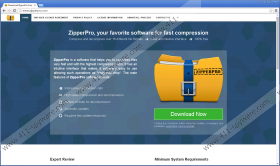ZipperPro Removal Guide
If you want to free some space on your hard disk by compressing files, you should look for a more reliable tool than ZipperPro. This program is considered a potentially unwanted application because usually users are not even aware of its arrival. ZipperPro says it will require little of your system resources and will ensure great performance for your PC. But those new freed resources will surely be eaten up by advertisements that this program will display. Moreover, the official installer of this program may try to install additional gaming and anti-virus programs that you should not trust. If you find things that this file compressor is involved in unacceptable, then delete it without any hesitation.
First of all, we should say that ZipperPro often travels in software bundles. You should eliminate the habit of downloading programs from unofficial and untrustworthy sources. You will never know exactly what you will receive and whether there are no additional harmful programs hidden in a package with an application you wish to have. Do not forget to always go through the custom installation mode in case you are in an urgent need of freeware. Only then will you be capable of declining unwanted programs that are coming in the same bundles with your desired software.
ZipperPro states it requires little of your system resources. However, the advertisements that this program generates will, in reality, require a lot of resources. What’s more, you should not trust any ad that this file compressor displays. Please be aware that this program is not liable for any consequences you may face after encountering those ads. If clicking on them will expose you to inappropriate or malicious content, you will receive no compensation for any damages you may suffer.
One more reason you should not keep ZipperPro on your system is that this application is strikingly similar to another potentially unwanted application, VAFCompressor. The latter program has been recently reviewed by us. It was developed by a suspicious company and distributed via dubious installers. We can guess that the same persons are responsible for ZipperPro as well. Both of these applications even promise the same things, such as being 40 percent faster than their rivals and compressing and decompressing more than 16 various file formats. We can state that ZipperPro also tries to install additional software on your computer. If you allowed this program to install anything on your system, remove those applications for good. They all should be considered unreliable because of their origins.
You may ask how you can find all of those additional programs that ZipperPro may have brought to your computer. You will need skills of a real IT professional to locate them by hand. In case you do not possess such skills, you should use a legitimate defensive tool, such as SpyHunter. It will wipe out all the suspicious programs from your system, thus ensuring that it operates smoothly.
Of course, you can eliminate ZipperPro by yourself. If you have decided on the manual removal of this application, then follow our short guide and you will face no obstacles in the process. However, if you have encountered any problems while eliminating the bad file compressor, you can always ask us for advice. Just post your question on our Google+, Twitter, and Facebook pages, and our security team will get back to you shortly.
How to uninstall ZipperPro from your Windows OS
Uninstall from Windows XP
- Access the Start menu and open Control Panel.
- Open Add or Remove Programs.
- Eliminate ZipperPro.
Uninstall from Windows 8, 8.1, and Windows 10
- Simultaneously tap the Windows key + Q.
- Enter Programs and Features in a box and click the icon.
- Find ZipperPro in the list and uninstall the program.
Uninstall from Windows 7 or Windows Vista
- Navigate your mouse cursor to the left-bottom corner of your screen.
- Click on the Windows logo.
- Enter Control Panel and go to Uninstall a program.
- Remove the unwanted application.
ZipperPro Screenshots: