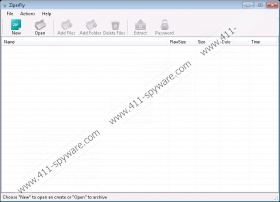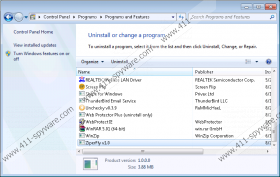ZiperFly Removal Guide
If you are looking to swap your current file archiver and have stumbled upon ZiperFly, then you should know that it is a potentially unwanted program (PUP) that many users chose to remove. As an archiver, this application does a pretty lousy job, since it only works with zip files. In this day and age when file formats are plentiful, developing an archiver that supports only one is nothing short of a failure. Apart from outdated functions, this application has the ability to display commercial advertisements. We will provide you with more information as we move on, so if you have installed or are considering installing this application, then please keep reading.
Potentially unwanted applications are released every day and they quickly find their way on freeware sharing websites. ZiperFly is also known to be bundled with normal applications that people trust and willingly install. In the cases when this archiver is bundled with other software, you can remove by selecting custom installation settings and deselecting additional installs that are usually set to install by default. However, most people get ZiperFly by downloading it from its dedicated website at Ziperfly.com. To the untrained eye this website will not raise any suspicions. It features vague statements about its supposed usefulness and minimalistic design. However, it seems that this application has been developed very quickly with no attention to detail.
ZiperFly’s supposed functions are simply laughable, because it only supports zip files. Nevertheless, it can open, modify, and unzip this type of file without any problems. However, it cannot create a new archive like its advertising campaign states. It seems that its archiving capabilities are just affront for its main purpose which is to generate revenue by displaying commercial content. ZiperFly always runs a background process called ZiperFly.exe or ZiperflyWindowsContex.exe that generates the ads. The advertisements manifest themselves as coupons, banners, and pop-ups that may be annoying to you. Clearly, its developers are more concerned with making money from advertising than providing a functional application. It is also worth mentioning that this application’s ads are unreliable and can redirect you to malicious and unreliable websites, since they are supplied by unidentified third parties.
As you can see, ZiperFly is not exactly a good program and it rightfully deserves the title potentially unwanted program. Its archiving capabilities are so out of date that it is hard to imagine that a legitimate company would make something like this and expect people to use it. No self-respecting software developer would ever allow its product to be used to promote third-party applications, products or services. We must warn you that ZiperFly’s ads are unreliable and can inflict undesirable consequences if you click them. You might get redirected to unreliable websites that feature malicious downloads, and so on.
Since ZiperFly is not malicious, it can easily be removed via the Control Panel. If you are an inexperienced PC user then you might want to consult the removal guide located below. Remember that established archivers, such as Winzip are ten times better than ZiperFly. If you have any remarks, please, feel free to post them in the comment section below.
ZiperFly removal guide
Windows 10
- Enter Control Panel in the search bar.
- Go to Uninstall a program.
- Find ZiperFly and double-click on it.
- Click Uninstall.
Windows 8 & 8.1
- Open the Charm bar.
- Click Settings and go to Control Panel.
- Open Uninstall a program.
- Find ZiperFly.
- Click the Uninstall button.
Windows Vista & 7
- Navigate the mouse to the lower left corner of the screen.
- Open the Start menu and go to Control Panel.
- Click Uninstall a program and find ZiperFly.
- Click the Uninstall button.
Windows XP
- Open the Start menu and click Control Panel.
- Select Add or Remove Programs.
- Find ZiperFly and click Remove.
ZiperFly Screenshots: