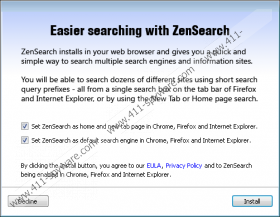ZenSearch Removal Guide
ZenSearch is one of those potentially unwanted programs that seem to be perfectly harmless, but they can easily cause particular computer security issues, and you definitely cannot ignore them. If we take a closer look at ZenSearch, we can see that this program functions as a search provider. It says that ZenSearch “installs in your web browser and gives you a quick and simple way to search multiple search engines and information sites.” However, we have firm grounds to believe that this application is not reliable, and thus, you are strongly advised to remove ZenSearch from your system.
One thing that does not allow us to categorize ZenSearch as a browser hijacker is the fact that the program does not get installed on your computer silently. It leads you from the installation wizard, and you even get asked whether you want to set ZenSearch as homepage and default search engine in Google Chrome, Mozilla Firefox, and Internet Explorer. Take note that this search engine does not work on the newest Google Chrome versions. In some cases, you might be even warned about potential computer security threats if you try downloading ZenSearch via Chrome.
While it is true that ZenSearch gets distributed bundled with freeware, we should also mention that it is possible to download the application from zensearch.com. On top of that, the website even provides you instructions on how to remove ZenSearch from your computer. Why, then, are you supposed to get rid of this application?
Well, although ZenSearch is not a direct computer security threat, it is not recommended to keep on utilizing it. For one, this search engine collects data on your web browsing habits. As a result, ZenSearch can display customized commercial ads that are related to your likes and preferences. It is not much of a problem if the information provided is safe and useful, but the problem is that ZenSearch is very vulnerable to third-party exploitation. It cannot and does not check the third-party content that it ends up promoting. Hence, even if ZenSearch does not try to redirect you to dangerous websites or infect you with malware, it might happen.
You need to prevent this by removing ZenSearch from your computer. Fortunately, this application comes with an entry on the list of installed programs, so you can delete ZenSearch via Control panel. If you think that there are more unwanted applications on your computer, scan the system with a licensed security tool.
Do not hesitate to leave us a comment if you need any assistance with ZenSearch removal. Also, take all the measures necessary to ensure your system’s safety and security.
How to remove ZenSearch
Windows 8
- Move mouse cursor to the bottom right of your screen.
- Click Settings on Charm bar and go to Control panel.
- Select Uninstall a program and remove ZenSearch.
Windows Vista & Windows 7
- Click Start menu and select Control panel.
- Go to Uninstall a program and remove ZenSearch.
Windows XP
- Open Start menu and navigate to Control panel.
- Access Add or remove programs and uninstall ZenSearch.
ZenSearch Screenshots: