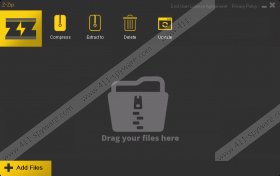Z-Zip Removal Guide
Z-Zip is a file compressor that should compress and decompress the files chosen. Although this program might offer some useful services, there is an important reason to remove it from your operating system. As z-zip.net reveals, this strange program is compatible with the latest Windows versions, including Windows 10, which has widened the possibilities for the creator of this program, ElementSoft. Have you heard of this company? Neither have we, but it is possible that this name hides a different company. Needless to say, we do not recommend trusting it or the products created by it. You can learn to delete Z-Zip by reading this report, and the comment section below was created to help you contact us with any questions that you might have.
It is very likely that Z-Zip was created by the same people who created VAFCompressor, ZipperPro, and DownloaderPlus. All of these potentially unwanted programs are very similar. They not only share similar representative information but also have similar functions. For one, all of these programs are known to inject advertisements. Although you might think nothing of this, our researchers claim that this might be an important reason to remove Z-Zip. Whether you see ads within the program itself or outside it (e.g., new tab ads when browsing the web), you do not know the creator of these ads or their intentions. Even harmless looking ads might hide scams and malware installers, which is why you should refrain from clicking any of them. Of course, even if you ignore these ads successfully, you still need to remove Z-Zip.
Whether or not you download Z-Zip from its official website, you might be offered third-party programs to install along with it. It would be a huge mistake not to research these programs before installing them because they could be just as questionable as Z-Zip itself. On top of that, they could be dangerous to your virtual security! If you have downloaded unfamiliar programs – regardless of how attractive and beneficial they may seem – you need to inspect them. Naturally, if malware is detected, you need to remove it ASAP. Has malware slithered in via the ads shown to you? If they have, you must remove them as well.
Most computer users are scared to delete unfamiliar, malicious programs because they are scared of making mistakes and creating a bigger mess. While this is possible, you have to do something! If you are completely scared of manual removal, why not install a tool that can delete Z-Zip along with other threats automatically? Although this kind of software calls for an investment, we can assure you that you will not regret this. After all, you need to install security software to ensure that Z-Zip and it counterparts do not slither in again. Fortunately, most antimalware tools, such as SpyHunter, provide protection and automatic removal of malicious programs at the same time.
Do you want to remove Z-Zip manually? If you do, do not forget to use a malware scanner to figure out which other unreliable programs must be deleted next.
How to delete Z-Zip
Delete from Windows XP:
- Move to the left of the Taskbar and click the Start menu icon.
- Click Control Panel and move to Add or Remove Programs.
- Move to Change or Remove Programs and Remove Z-Zip.
Delete from Windows Vista & Windows 7:
- Move to the Taskbar and click the Start/Windows icon.
- Open the Control Panel menu and go to Uninstall a program.
- Right-click the unwanted program and click Uninstall to remove it.
Delete from Windows 8 & Windows 8.1:
- Access the Charm bar in Metro UI and click Search.
- Enter Uninstall a program and open this menu.
- Find the app you want to remove, right-click it, and click Uninstall.
Delete from Windows 10:
- Tap Win+R (RUN), type Control Panel, and click OK.
- Move to the Programs menu and click Uninstall a program.
- Identify the PUP you want to remove, right-click it, and click Uninstall.
Z-Zip Screenshots: