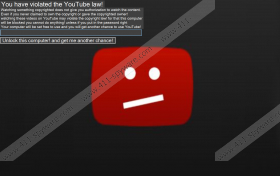YouTube Ransomware Removal Guide
If you get a full-screen message that reads “You have violated the YouTube law!” on your PC, then you should know that your PC was infected by YouTube Ransomware, a malicious program that was designed to lock your computer’s screen. Typically, ransomware such as this one demand that you pay a ransom to unlock the screen, but this particular ransomware does not. Nevertheless, the good news is that you can remove this ransomware quite easily. All of the relevant information is in the article below. Therefore, if your computer was infected by YouTube Ransomware, then please continue reading.
Our research has revealed that this new ransomware is being distributed using malicious email spam. The malicious emails are known to be sent to random email addresses, and this ransomware does not seem to target any specific country or demographic. The emails probably feature this ransomware as an attached file that can be disguised as a PDF file but is an executable, in fact. Also, it is possible that this ransomware is disseminated via torrents as the ransomware can be included in cracks or keygens that drop this ransomware when launched.
Most ransomware-type computer infections encrypt the user’s files and demand that they pay a ransom. However, if your PC becomes infected with YouTube Ransomware, then it will lock the screen only and will leave the files alone. The lock screen overlays the desktop, and you cannot close it. As a result, you cannot use your PC at all. The lock screen says: “Watching something copyrighted does not give you authorization to watch the content.” Obviously, the developers to not know what they are talking about but they try to give you the impression that you have violated YouTube’s terms of service. The message inside the lock screen is written in poor English. For example, the message states you have violated YouTube’s law, while YouTube does not have laws. YouTube has community guidelines and terms of service. Therefore, the developers have opted for the most absurd strategy to trick you into thinking that it is YouTube that has locked your PC.
The odd thing about YouTube Ransomware is that it does not demand money as it just locks the screen for the sake of locking it. The good news is that we have managed to get the code that will unlock the PC. You have to type "law725" (without quotation marks) in the code box. We believe this ransomware can be a test version or it does not work properly. However, the former seems to be the more plausible explanation. Nevertheless, this program can cause much trouble for people who do not know what to do about an infection such as this one.
In closing, YouTube Ransomware is an annoying malicious application that sets out to prevent you from using your computer. However, the good news is that you can use the code provided in this article to unlock it and then proceed to remove this malicious application. We recommend using SpyHunter’s free scanning feature to detect this malicious program and then go to its location and delete it manually.
Removal Guide
- Go to http://www.411-spyware.com/download-sph
- Download SpyHunter-Installer.exe and install it.
- Launch it and select Scan Computer Now!
- Then, hold down Windows+E keys.
- Enter the file path of the malicious files in the File Explorer’s address box and press Enter.
- Right-click the malicious files and click Delete.
- Empty the Recycle Bin.
YouTube Ransomware Screenshots: