YouTube Accelerator Removal Guide
YouTube Accelerator is an application that is promoted as a tool that can help you increase the speed of video loading on various online streaming websites (mostly YouTube). This application is generally considered a potentially unwanted program by computer security experts. Thus, you are strongly advised to remove YouTube Accelerator from your computer, because this application is often installed with potentially dangerous programs that could cause a number of computer security issues. It also means that apart from YouTube Accelerator you need to take care of a list of other freeware applications as well.
There is a high chance that various additional programs get installed along with YouTube Accelerator if you download the application from third party websites. For example, it is known to be delivered together with SpeedUpMyComputer application by SmartTweak Software. Thus, if you download the application from smarttweak.net/smc, be sure that YouTube Accelerator will get installed on your PC as well.
Downloaded via other third party installers YouTube Accelerator can install such adware applications as Shopper Pro, and eventually your default search provider can be even changed to Tuvaro, which is considered a dangerous browser hijacker. If that is the case then you might seriously consider investing in a reliable antimalware tool that would help you terminate all the computer security threats.
Naturally, you may also download YouTube Accelerator from youtubeaccelerator.com which is the official home page for the application. You will be prompted about the oncoming installation, and you will be told that:
You are installing the Free version of YouTube Accelerator With this application you will enjoy:
- Smooth video play (no buffering stops)
- Higher quality videos
- Acceleration of HD videos
- Ad supported (such as in-videos ads)
- 100% free
It is quite obvious that YouTube Accelerator is free because of the ads that the application supports. Also, it may say that it can help you accelerate HD videos, but that significantly slows down your system and in most of the cases, the loading period of a video does not improve at all. What is more, YouTube Accelerator may lower down the overall quality of the video to make it load faster. That is very close to cheating and you should definitely not tolerate it.
The program does not install any extensions on your browser, but it runs several system services in the background. Also, YouTube Accelerator has a search field in the program window, and if you perform a search on it, you get redirected to home.speedbit.com/video.aspx. All in all, this program is not a malicious computer virus, but it is definitely vulnerable to third party exploitation and it is related to far too many adware and potentially unwanted applications to let it slide by.
Ensure that your computer does not get exposed to potential security threats by removing YouTube Accelerator right now. After manual removal via Control Panel, do consider scanning the PC with SpyHunter free scanner. This is how you will be able to determine whether you have other programs to remove. Also, do not hesitate to acquire a reliable computer security tool if need be.
How to remove YouTube Accelerator
Windows 8
- Move mouse cursor to the bottom right of the screen.
- When Charm bar appears click Settings.
- Go to Control Panel and open Uninstall a program.
- Highlight YouTube Accelerator and click Uninstall.
Windows Vista & Windows 7
- Open Start menu and click Control Panel.
- Go to Uninstall a program and remove YouTube Accelerator.
Windows XP
- Open Start menu and navigate to Control Panel.
- Select Add or remove programs and uninstall YouTube Accelerator.
In case you are experiencing any side effects or cannot remove YouTube Accelerator properly, you can always contact us by leaving a comment below and we will help you solve the issue.
YouTube Accelerator Screenshots:


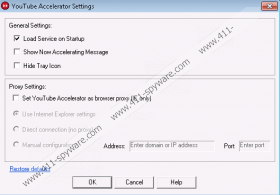


Comments
The solution above did not work for me Windows 8 without network connection
What I did:
Deleted C:\Programs\YTAcelarator\
[window] + [R] typed "msconfig", on services tab uncheck youtube accelarator service
[ctrl] + [shift] + [esc], on startup tab remove youtube accelarator
when I try to uninstall with windows 7 i get an error message
you tube accelerator cannot unistall w/ out this necessary file.
please re install you tube accelerator the unistall it agian.
can you help me?
Hi, I have tried to uninstall YTA in control panel and with ccleaner and nothing happens, it tells me that I must close all brownsers, I do that and then nothing happens. I install it without knowing when I was installing deamon tools. Is there anything you can tell me? Thank you very much...