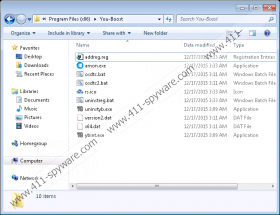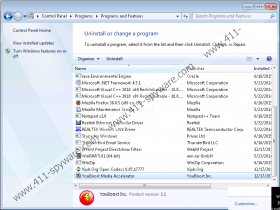You-boost Removal Guide
It is high time we talk about a new potentially unwanted program called You-boost. This awkwardly named application is supposed to increase file download speeds, but it does not, and it uses a dishonest clandestine method to show ads. Therefore, we recommend that you remove it from your PC. The fact of the matter is that this program will not increase your browser's download speeds even the slightest bit. In any case, in this article, we will focus on this program’s ad-displaying abilities as it uses a unique method to subject you to commercial content. This unasked-for content may turn out to be malware, so you should uninstall this program to keep your PC out of harm's way.
This application was developed and released by an unknown software developer, which makes it all the more suspicious. This program is distributed via its dedicated website at You-boost(.)com. We want to warn you that this site is considered malicious, and Google Chrome and Mozilla Firefox will block the connection to this site. However, Internet Explorer will take you there, no questions asked. Internet Explorer almost never blocks access to malicious websites. Therefore, if you want to use that browser safely, you should get an antimalware for blocking unreliable Internet sites. In any case, this program’s website is its only distribution outlet. We have not received any information stating that it is bundled or promoted via adware. Therefore, we assume that it is not very popular, but this may change at any moment if its secretive developers find more efficient ways to distribute it.
As we have mentioned in the introduction, You-boost is not what its developers claim it to be. Its website states that this program will “Enhance your multimedia files download speed by utilizing YouBoost's ad supported media compression engine.” However, in reality, it improves nothing, but, it is ad-supported nonetheless, and we want to elaborate on this a bit more, because we think that it is very important.
First of all, You-boost has no graphical user interface (GUI.) So it runs in the background. The processes it runs are named ybint.exe and amon.exe which should be located in C:\Program Files (x86)\You-Boost. However, these files are not the ones rendering the advertisements. In fact, they do not affect your browser in any way. Their real purpose is to secretly download a Portable Chromium browser. This browser has many bugs and little to no security countermeasures against malicious software. Therefore, it is the ideal vehicle to display advertisements. So why did You-boost’s developers go to all this trouble of creating a program to download and install another program? Well, we think there is no reason to go to all this trouble, but regardless, its adverting methods are efficient.
The installed browser is especially annoying because it will launch anytime it wants and render pop-up advertisements. Also, and this is relatively rare, it will start playing YouTube videos. We think that it is set to play the videos to generate fake views and thus generate advertising revenue since those videos might have monetization turned on. However, its pop-ups might redirect to websites of questionable legitimacy, so we encourage you not to click on the pop-up windows no matter how appealing they seem to be.
Also, we want to mention some more technical details about this application. It will inject several files to C:\Windows\SysWOW64 and C:\Windows\System32. This directory is reserved for system files, so this program’s files have no business being there. The purpose of placing those files in this directory is probably to hide them as deep as possible. However, we have located these files. We want to mention them because they will not be deleted after you uninstall You-boost via Control Panel. The same can be said about its registry keys. So here is a list of the leftovers that will remain on your computer:
- mscl.exe
- chdl.zip
- updbrw.vbs
- bhnd.vbs
- bhnd.vbs
- HKEY_LOCAL_MACHINE\SOFTWARE\Wow6432Node\Microsoft\Windows\CurrentVersion\Uninstall\YouBoost Manager
- HKEY_LOCAL_MACHINE\SOFTWARE\Microsoft\Windows\CurrentVersion\Uninstall\YouBoost Manager
These leftover files may not pose a threat to your system, but it would be wise to get rid of them just in case they might connect to a remote server and download some malicious software. So, as you can see, You-boost is a deceptive application that claims to do one thing but does something else entirely. It is a bad application that will subject you to annoying and possibly bad content. So the sooner you remove it, the better.
Removal guide
Windows 10
- Simultaneously press the Windows+X keys.
- Click Programs and Features.
- Locate the PUP double-click on it and Uninstall it.
Windows 8 and 8.1
- Open the Charm bar.
- Click Search, type Uninstall a Program and click on the result.
- Locate the application and right-click on it.
- Click Uninstall.
Windows 7 and Vista
- Open the Start menu.
- Select Control Panel and go to Uninstall a program.
- Find the undesirable software and right-click on it.
- Click Uninstall.
Windows XP
- Click Start and go to Control Panel.
- Open Add or Remove Programs.
- Find the program and click Remove.
Manually delete the leftover files
- Simultaneously press the Windows+E keys.
- Enter C:\Windows\SysWOW64 and C:\Windows\System32 in the resulting window’s address bar.
- Locate and Delete the following files.
- mscl.exe
- chdl.zip
- updbrw.vbs
- bhnd.vbs
- bhnd.vbs
Manually delete Windows Registry keys
- Simultaneously press the Windows+R keys.
- Type regedit in the resulting dialog box and click OK.
- Locate and Delete the following registry subkeys.
- HKEY_LOCAL_MACHINE\SOFTWARE\Wow6432Node\Microsoft\Windows\CurrentVersion\Uninstall\YouBoost Manager (For 64-bit architecture)
- HKEY_LOCAL_MACHINE\SOFTWARE\Microsoft\Windows\CurrentVersion\Uninstall\YouBoost Manager (For 32-bit architecture)
You-boost Screenshots: