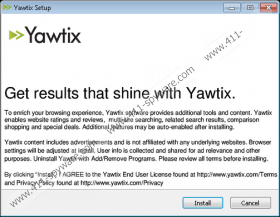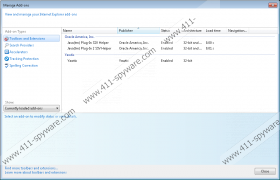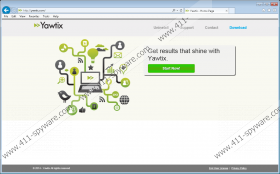Yawtix Removal Guide
Adware applications have been dubbed as a suspicious way of marketing and have been causing a lot of frustration to the internet users lately. Developed by SuperWeb LLC, Yawtix fits perfectly into this category as it is advertised as an application that enhances your online shopping experience by saving your time and money. In reality, it does exactly the opposite. You should remove Yawtix as soon as possible because it is disruptive and invasive, to put it mildly.
You should be extra cautious if you are using Internet Explorer or Mozilla Firefox as your default browser because this adware affects these browsers exclusively. Do not hesitate and delete this useless and possibly detrimental adware from your operating system. If you want to learn how you can do so quickly read the article as it provides a removal guide and further tips for virtual security.
Once Yawtix is on your system it installs extensions to either Mozilla Firefox or Internet Explorer and then displays banner adverts, shopping suggestions whether you want them or not. Most of these adverts are presented while your browse popular commercial websites such as bestbuy.com, ebay.com, amazon.com, etc. These activities could even turn out to be malicious as a lot of adware publishers tend to provide their services to whomever, and the list of third-party associates could include malware distributors. Thus, it is not impossible that adverts could contain links to their websites that may contain arbitrary code execution exploit. It could mean that just by entering a website you could get infected. It could also be a hoax set up to lure you into giving up your money or sensitive data. Running an application that could potentially cause harm not only to your operating system, but to your finances as well is dangerous, to say the least, so Yawtix removal is a must.
Yawtix direct download link from the official website does not work. The truth is not a lot of users would download it consciously anyway. Yawtix is virtually the same as Fortunitas or Surftastic adware programs not only in a manner that it works but also in a way that it spreads. Bundled software is the leading distribution method of Yawtix. To avoid installation of any unwanted application, you must always read what is on the setup wizard screen. You might be presented with a chance to disable the installation of any third-party undesirable software as well as you will know what you are agreeing to. If by any chance the malicious application is already running, please use our removal guide to delete Yawtix in an easy and efficient way.
A simple uninstall via Control Panel might not clean the adware entirely. It might seem so, but in reality its traces would still be present on your system. In order to prevent this from happening we firmly urge you to use a professional antimalware tool in order to delete Yawtix entirely.
Remove Yawtix from your computer
Remove from Windows XP
- Click the Start button.
- Select Control Panel.
- Click Add or Remove Programs.
- Remove Yawtix from your PC.
Remove from Windows 7 and Windows Vista
- Click the Windows Start button.
- Select Control Panel.
- Click Uninstall a program.
- Uninstall Yawtix from your PC.
Remove from Windows 8
- Move the mouse cursor to the bottom right corner of the desktop.
- Click Settings in the Charm bar.
- Select Control Panel.
- Click Uninstall a program.
- Uninstall Yawtix from your PC.
Delete Yawtix extension from your browsers
Delete Yawtix extension from Google Chrome
- Open your browser and tap Alt+F.
- Select Tools and the click Extensions.
- Remove Yawtix extensions from the list.
Delete Yawtix extension from Mozilla Firefox
- Open your browser and tap Alt+T.
- Select Add-ons.
- Click Extensions.
- Remove Yawtix extensions form the section.
Delete Yawtix extension from Internet Explorer
- Open your browser and tap Alt+T.
- Select Manage Add-ons.
- Select Toolbars and Extensions.
- Remove Yawtix extension.
Yawtix Screenshots: