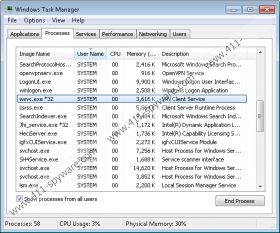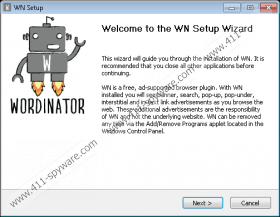Wordinator Removal Guide
Wordinator seems to be a very useful program at first sight. It is because it says that it will enable you to search and translate the information you find on the Internet easily and quickly. According to the information placed on its official website (wordinatorapp.com), all the user has to do is to highlight the text placed on some kind of webpage. If he/she does that, Wikipedia and Bing results will open in an in-page window, which means that a user will be able to find the information related to the highlighted text very quickly. In addition, the program says that you will be able to translate the text you highlight easily. The program seems to be really beneficial, but, unfortunately, it has one main drawback – it shows commercial advertisements. Even though it does not hide this, it does not change the fact that Wordinator is an advertising-supported application. As the program is really annoying and might even cause harm to your PC, we recommend that you get rid of it as soon as possible.
This program does not install extensions; however, it uses the wsvc.exe*.32 process to show commercial advertisements. In most cases, advertisements generated by this program have a label “powered by WORDINATOR”, so you will definitely recognize them. Make sure that you do not click on these ads. Actually, it would be better not to click on any of them if you do not know that they can be trusted. If you keep clicking on all the ads that appear on your screen, you will infect your system with malicious software very quickly. Of course, we do not say that there are no decent ads, but it is basically impossible to recognize them.
In most cases, users download and install this program from its official website wordinatorapp.com; however, some of them also notice its presence on their systems after the installation of some kind of untrustworthy program. Unfortunately, hundreds of similar adware programs travel bundled with suspicious applications, which means that they might enter your system very quickly if you keep it unprotected. We do not think that ordinary computer users can protect their systems from malicious software because it is a difficult process. Luckily, automatic scanners exist and they can really help you to prevent malware from slithering onto your computer.
As can be seen, even though Wordinator is a really trustworthy application, it might still cause harm to your system and it is not completely reliable. Therefore, I really believe that you should remove this program from the system as soon as possible. Luckily, it seems that it is not so difficult to remove this adware. You simply have to delete it via Control Panel by using our manual removal instructions. If you feel that you simply cannot do that yourself, you should scan your system with a trustworthy antimalware scanner, such as SpyHunter. It will eliminate all the infections for you and it will protect your computer 24/7.
Remove Wordinator
Windows XP
- Click the Start button.
- Select Control Panel.
- Click Add or Remove Programs.
- Select the program and click Remove.
Windows 7 and Vista
- Open the Start menu.
- Select Control Panel.
- Click Uninstall a program.
- Right-click on the unwanted program.
- Click Uninstall.
Windows 8
- Tap the Windows key +R and then type control panel in the box.
- Click Uninstall a program.
- Select the suspicious software.
- Click Uninstall.
Wordinator Screenshots: