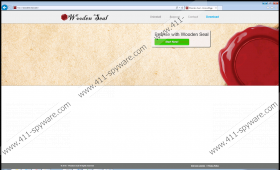Wooden Seal Removal Guide
There are different types of computer safety threats out there, and users often do not realize that serious problems can start from something insignificant as an annoying pop-up. Wooden Seal is one of the many adware programs that generate and show these kinds of pop-ups. They general appear on your browser’s screen when you access associated websites. If you do not remove Wooden Seal from your computer, the pop-ups will continuously appear on your screen, slowing down your web browser and exposing you to unreliable content. You should not delay Wooden Seal’s removal because adware programs cannot be taken lightly.
We can access the official website for Wooden Seal via woodenseal.com. However, even if you click the green Start Now! button, nothing will happen. This website is just a cheap scam devised to convince unsuspecting users that Wooden Seal is a useful browser plug-in, developed to improve your web browsing experience. However, we definitely know better than that. Wooden Seal comes from the SuperWeb family of adware infections, and so it behaves just like Air Globe, Pine Tree, Traxxen, and other applications that should never be allowed to remain on your computer.
Needless to say, that the only way for Wooden Seal to enter your computer is software packages. It essentially means two things. One, users download and install Wooden Seal willingly. And two, there are definitely more than one adware application on your system right now, so if you want to list them all and delete them without any further ado, scan the PC with the SpyHunter free scanner. You should not tolerate all the annoying pop-ups and other adware infection symptoms.
Some users think that keeping Wooden Seal on their computers is not much of a deal because adware apps, after all, are not genuine computer infections. However, they forget the fact that adware programs are highly vulnerable to third-party exploitation, and if cyber criminals decide to make use of Wooden Seal and its advertising network, it is very likely that soon most of the Wooden Seal ads will contain links to corrupted websites. Consequently, clicking those links would lead you to sites that distribute malware, and from there a complete system crash would be only a question of time.
You will save yourself the trouble of dealing with malware infections if you delete Wooden Seal and other unwanted apps at once. If you think that manual removal is not enough to take care of this problem (and it most probably is not), you should invest in a legitimate computer security application that would help you remove all the potential threats automatically.
How to Uninstall Wooden Seal
Windows 8 & Windows 8.1
- Drag the mouse cursor to the bottom right corner of your desktop.
- When the Charm bar appears click Settings and go to Control Panel.
- Open Uninstall a program and remove Wooden Seal.
Windows Vista & Windows 7
- Click the Start menu and go to Control Panel.
- Select Uninstall a program and remove Wooden Seal.
Windows XP
- Press the Windows key and go to Control Panel.
- Select Add or remove programs and uninstall Wooden Seal.
Wooden Seal Screenshots: