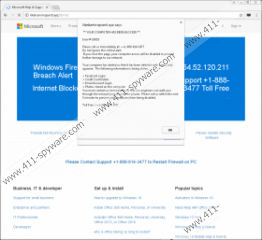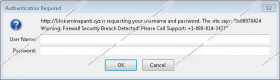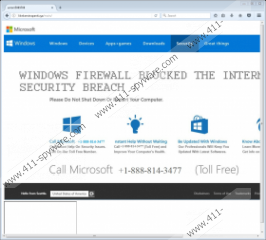Windows Firewall Blocked The Internet Removal Guide
Windows Firewall Blocked The Internet is a fake security alert that says that Windows Firewall has detected a breach and you need to call the provided phone number for support. However, the truth is that there is no tech support because the people who impersonate Microsoft tech support may try to charge you for their useless help or promote particular useless software, among other things. Therefore, we think it is important to remove this program even though it is not malicious. We have classified it as a potentially unwanted program because it is useless and misleading. To find out more about it, please read this whole article.
While there are no strings attached to this fake alert, we believe that Windows Firewall Blocked The Internet may have been set up by the same people responsible for Your computer has been blocked 1-888-565-0999, 024-7718-0138 Support, and '1-844-275-0979' Pop-Up, among other fake alerts that we have written about. Like its counterparts, it features the all too familiar dialog box that says **YOUR COMPUTER HAS BEEN BLOCKED**. This bogus security alert is described as a “critical alert” because it claims that your PC has been infected with a virus and spyware and have stolen your Facebook and email logins, credit card details, and pictures stored on your PC.
Windows Firewall Blocked The Internet wants you to dial +1-888-814-3477 to get help from Microsoft’s techies. However, as with all fake alerts that came before it, the people on the other end of the line will not be able to help you because their purpose is probably to promote certain fake anti-virus programs, potentially unwanted program and so on. Furthermore, +1-888-814-3477 might be a premium rate number, so calling it might cost you a pretty penny.
Windows Firewall Blocked The Internet is hosted on Likekaminapanti.xyz which masquerades as a Microsoft website. If you use Firefox, then it might play sounds for you but not if you use Google Chrome. You can close the tab of this fake alert easily if you use Chrome, but if you have Firefox, then it will open another dialog box and ask for authentication. If you click OK, Firefox will open a new Authentication window, but pressing ESC will not.
As far as the distribution methods are concerned, we have concluded that Windows Firewall Blocked The Internet can be shown to you using one of two possible channels. Like its counterparts, it can come bundled with a dedicated browser extension that will open this fake alert at random. This extension can be bundled with third-party software and hosted on shady freeware websites. Apart from that, you may see this bogus warning be being redirected to it by a website that was configured specifically to open Windows Firewall Blocked The Internet. A site can load this fake alert at random or when you go to one of its subpages or click a link.
That is all of the information currently available about this fake alert that can be loaded when visiting a particular website or a browser extension on your PC. Needless to say, you ought to delete this extension as soon as you can if you want to use your browser as normal. Check to see if you have any shady browser extensions and remove them if found. Please see the guide featured below. We also suggest getting an anti-malware program to prevent questionable software installers from secretly installing unwanted extensions on your browser.
Removal Guide
Google Chrome
- Launch the browser and press Alt+F.
- Click More tools and open Extensions.
- Locate the malicious extension and click Remove.
Mozilla Firefox
- Launch the browser.
- Press Ctrl+Shift+A.
- Select Extensions.
- Find the malicious add-on and click Remove.
Windows Firewall Blocked The Internet Screenshots: