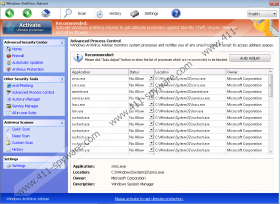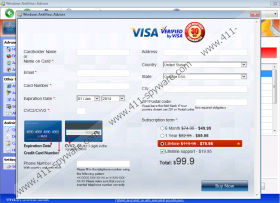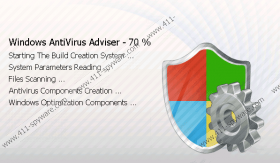Windows Antivirus Adviser Removal Guide
If your computer does not run on Windows XP, but all of a sudden it looks like a program which is compatible with Windows XP pops up into your screen, it is very likely that you have been infected with Windows Antivirus Adviser. This program is a fake antivirus application or rogue antispyware. Windows Antivirus Adviser makes an impression that it is a reliable computer security tool while in fact it is a dangerous infection that intends to steal your money. If you care about your computer and your financial security, you will remove Windows Antivirus Adviser at once.
It might be hard to terminate this application because Windows Antivirus Adviser tries its best to remain on your computer for as long as possible. The rogue blocks you from accessing the Internet, and denies access to Windows Task Manager and Windows Registry. These infection symptoms are not surprising because Windows Antivirus Adviser comes from the Rogue.FakeVimes family of malicious infections, and all the fake antivirus programs from this group exhibited the same behavioral patterns. As such, we can see that Windows Antivirus Adviser is no different from Windows Protection Tool, Windows Security Master, Windows Defence Unit, and many other rogue applications from the same pool.
The problem is that quite often unsuspecting computer users fall for this trick thinking that Windows Antivirus Adviser is a genuine computer security application. When the application enters your computer, it is configured to run automatically. It means that each time you turn on your computer, Windows Antivirus Adviser will pop up into action at once, and it will run a fake system “scan.” The rogue will try to convince you that you are infected with such applications as Trojan-Malifinder, Trojan.MSIL.Agent, Trojan-Proxy, and many others. However, the thing you have to understand is that none of the infections on the scan list are real.
It is just that Windows Antivirus Adviser needs to scare you into thinking that you have to purchase the full version of this application if you want to continue operating your system. Needless to say, that is no solution – if you purchase Windows Antivirus Adviser, the fake messages will come back sooner or later.
You need to trick this rogue into thinking that you bought the license, and you can do it using the following activation key:
0W000-000B0-00T00-E0021
Once the rogue is “activated,” you will be able to access the Internet and Windows Task Manager for a limited period of time. Use it wisely to acquire a powerful antimalware tool and remove Windows Antivirus Adviser from the PC for good. For any further questions, you can always leave us a comment below.
How to terminate Windows Antivirus Adviser
- Click the question mark icon on the top right of the rogue’s interface.
- Enter the activation key provided above.
- Register Windows Antivirus Adviser.
- Go to http://www.411-spyware.com/spyhunter and download SpyHunter.
- Install the program and scan your computer.
Windows Antivirus Adviser Screenshots: