Windows Accelerator Pro Removal Guide
Windows Accelerator Pro is a rogue anti-spyware, meaning that all of its attributes and services are completely bogus. A fictitious AV is a creation of cyber criminals who are willing to do whatever it takes to fool computer users into paying money for some fictitious products and services. The goal for the schemers who stand behind the fake application is to trick you into thinking that you simply must purchase the full version of the promoted tool. Even though this application cannot remove malware or ensure Windows protection, the false information presented to you may be confusing. All in all, after installing this allegedly beneficial malware remover/operating system protector your PC will become even more vulnerable. Needless to say, security vulnerabilities may lead to more complicated removal tasks, which is why we urge you to delete Windows Accelerator Pro from the system as soon as possible.
Have you already tried to delete Windows Accelerator Pro but have failed? The devious rogue can make it extremely difficult for you to perform manual removal or to install automatic malware removal software. As research shows, the threat can block executable files, which means that you may be denied access to the Internet, Task Manager, Registry Editor and other Windows utilities. Of course, the rogue will blame the supposedly attacking threats for this activity, which is one of the reasons why many affected computers’ users choose to acquire the full Windows Accelerator Pro version. Needless to say, this is a mistake which may lead to a new set of security issues. Note that even if the threats listed by the fictitious scanner disappear after acquiring the full version of the allegedly legitimate malware remover, it does not mean that real computer infections will be deleted. This has been discovered when analyzing such rogue’s predecessors as Windows Efficiency Console or Windows Activity Booster. Therefore, you need to ignore any represented recommendations, alerts or notifications (see below) and rush to delete the fake AV.
Error
System data security is at risk!
To prevent potential PC errors, run a full system scan.Recommended:
Please click “Remove all” button to erase all infected files and protect your PC
In order to remove Windows Accelerator Pro successfully, you need to locate and delete all files related to the threat. In order to ensure that your operating system is secure to run again, it is a must to remove any additional infections and ensure full-time protection. This is why we strongly advise installing automatic malware detection and removal software. Do you know how to install it onto your system? Please follow the removal instructions presented below carefully to have the existing malware deleted successfully.
How to delete Windows Accelerator Pro?
- Restart the PC, wait for BIOS screen to disappear and then start tapping F8 (on the keyboard).
- Select Safe Mode with Command Prompt using the arrow keys and tap Enter.
- As the PC boots up you are presented with the Command Prompt and the C:\Windows\system32\ line.
- Type in cd.. right after it and tap Enter to have C:\Windows line show up.
- Type in \explorer.exe after the line and tap Enter to open the Windows Explorer.
- Open the Start menu and click RUN (Windows XP) or locate the Search box (Windows Vista/Windows 7).
- Type in %appdata% and tap Enter to open the Application Data folder.
- Right-click on guard-{4 random symbols}.exe and select Delete to remove the file.
- Once again restart the computer but do it in a normal manner.
- As the PC reboots, open the Start menu and move to RUN/Search again.
- Now enter regedit to open the Registry Editor.
- Follow the path HKEY_CURRECT_USER\Software\Microsoft\Windows NT\Current Version\Winlogon.
- Right-click on the Shell, select Modify, locate Value and enter %WinDir%\Explorer.exe. Click OK.
- Now launch a browser and go to http://www.411-spyware.com/download-sph .
- Download a reliable, automatic malware removal tool onto your infected PC.
- Install the downloaded tool, scan the computer and click Fix Threats to delete malware.
Windows Accelerator Pro Screenshots:
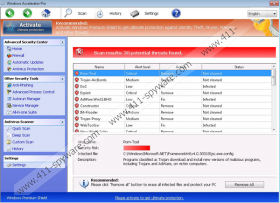


Comments
Thanks for helping. I'm unlikely to supply any confidential information on a PC which recently was infected, but if your product turns out to be reliable I will pay for it within the next 30 days.