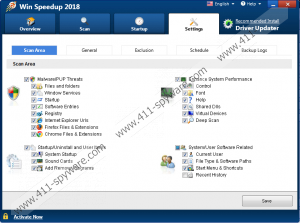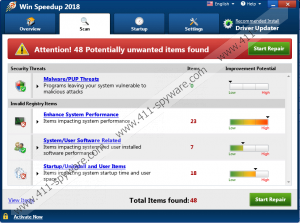Win Speedup 2018 Removal Guide
Win Speedup 2018 will say that it can speed up your PC by cleaning the registry, but we are not so sure about its reliability. Our research team says that the program falls into the potentially unwanted software category, and it means that the application may have certain features you could deem to be undesirable. What’s more, the application might have been installed on your computer accidentally, so if you did not intend to have this program on-board, you can use this opportunity and remove Win Speedup 2018 today. Also, for more information, you can always leave us a comment below.
As it usually is with potentially unwanted programs, Win Speedup 2018 can be downloaded from its official website via quickpcupdate.com. So if you downloaded this program willingly, it is perfectly fine to keep it, especially if you find that you need the services provided by this application. On the other hand, if you did not plan to have this program, you might be wondering how it entered your computer. Especially, if you have never visited quickpcupdate.com. If that is the case, then you must have downloaded Win Speedup 2018 together with some other freeware application.
How does that happen? This happens through software packages distribution. For example, if you download programs from file-sharing websites, you will probably download a third-party installer that will carry more than just one application. There is actually nothing illegal about this because users are often informed about the additional apps and features that come with the main application. Do users pay attention to every single installation step though? Probably not. And that is the main reason they often end up installing multiple unwanted applications like Win Speedup 2018. You could have missed your chance to avoid installing this program, too. So it is clear that you have to be really attentive whenever you install new programs on your PC.
Is Win Speedup 2018 dangerous? Not really. During our tests, we have not found anything terribly suspicious about the application, and it does not seem to display fake scan results. However, just like most of the programs out there, it only offers you a free scan to see if you have any issues with system optimization. To fix those issues, you need to purchase the full version of the program. Albeit we have not checked how the premium version of this program works, Win Speedup 2018 might have certain features that you may not like.
At the end of the day, the most important thing is whether you wanted to have this application or not. If the program popped up on your screen out of nowhere, you will do yourself a favor by removing Win Speedup 2018 today. You can do it simply by uninstalling the application via Control Panel.
While you are at it, you should check if you have more unwanted programs on-board. To do that, scan your PC with the SpyHunter free scanner. If more potential threats are found, make sure to terminate them immediately. Your computer’s security should be one of your top priorities.
How to Remove Win Speedup 2018
Windows 10 & Windows 8.1
- Press Win+R and the Run prompt will open.
- Type Control Panel into the Open box. Click OK.
- Go to Uninstall a program and remove the app.
Windows Vista & Windows 7
- Open the Start menu and go to Control Panel.
- Select Uninstall a program and remove the unwanted app.
Windows XP
- Go the Start menu and select Control Panel.
- Open Add or remove programs and uninstall the application.
Win Speedup 2018 Screenshots: