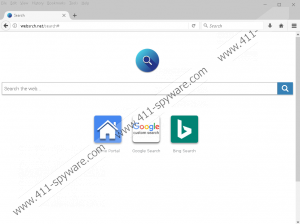Websrch.net Removal Guide
There are a lot of programs that could make use of such search engines as Websrch.net. This search engine is not active by itself, but it could be used by a freeware application that you install on your computer. That application could change your default browser settings, adding Websrch.net as your default search engine. It does not mean that the search engine is a browser hijacker. You can easily remove it from your browser by restoring your browser settings to default. However, you will also have to delete unfamiliar programs from your computer, too.
Now, why do we focus so much on third-party applications? That it mostly because this search engine cannot be distributed on its own. As mentioned, it is very likely that it is used by other programs, and users happen to install those programs on their systems willingly. You might not be aware of that, but you allow a lot of programs to enter your computer when you download apps from file-sharing websites. Perhaps you think that you are about to install only one application, but the truth is that the third-party installers are bound to bundle several applications together. Hence, it is necessary to remain attentive when you are about to install new programs on your PC.
It is very likely that the third-party installer, which carries a program associated with Websrch.net, will inform you about the additional programs. If you go through the installation steps one by one, you should be able to notice the information about it. The point is that your web browsing habits and the way you install new programs matter. It is not just about your antispyware application that helps you protect your PC from harm. It is also the way to deal with freeware installers and the things you click on random websites that determine whether your PC is safe and clean.
So what might happen if Websrch.net is set as your default homepage? The chances are that your online activity will be monitored via tracking cookies, and soon the search engine will know what you usually search for online. As a result, Websrch.net will be able to display modified search results that will cater to your likes and preferences. It is up to you whether you click those search results or not, but users quite often do not understand that they are lured by such links because their clicks make money for Websrch.net and advertisers.
The problem arises when malevolent third parties make use of Websrch.net to promote corrupted content. Of course, malware infection is very unlikely, but you can always get redirected to a dangerous website or some page that collects personal information. The point is that you need to remove Websrch.net and everything associated with this search engine from your system immediately.
You will find manual removal instructions below, but it would also be a good idea to scan your system with a powerful antispyware tool. This way, you will be able to detect all the potential threats and consequently protect your PC from similar issues.
How to Remove Websrch.net
Modify the Target Line
- Right-click the browser’s shortcut.
- Choose Properties and click the Shortcut tab.
- Find the Target line.
- Remove everything that is OUTSIDE of the quotation marks.
- Press OK to save changes.
Reset Internet Explorer
- Press Alt+T and go to Internet options.
- Click the Advanced tab and press Reset.
- Choose the Delete personal settings option and press Reset.
- Click Close.
Reset Chrome
- Press Alt+F and select Settings.
- Click Advanced at the bottom of the page.
- Scroll down and click Reset.
- Press Reset.
Reset Firefox
- Press Alt+H and select Troubleshooting information.
- Press the Refresh Firefox button at the top right of the new tab.
- Click Refresh Firefox again and press Finish.
Websrch.net Screenshots: