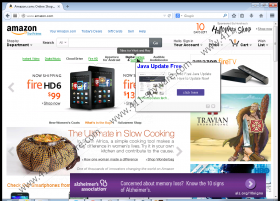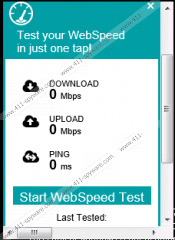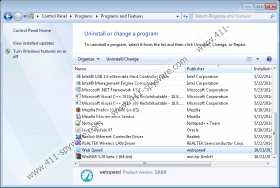WebSpeed Removal Guide
WebSpeed is a browser add-on that supposedly tests your Internet speed. Moreover, the program is supposed to measure the speed of your download process and provide other Internet-related information. The WebSpeed browser add-on is compatible with Internet Explorer, Google Chrome, and Mozilla Firefox and is promoted at webspeed.com. This seemingly useful program is free of charge, which means that it needs to profit in some other ways. In exchange for the free service, a user of WebSpeed has to put up with third-party advertisements, which are displayed for both commercial and non-commercial websites. Our advice is that you remove WebSpeed, which is maintained by jamboz.com, because the owners of the program do not accept responsibility for the advertisements displayed.
WebSpeed displays very obtrusive advertisements; usually, more than one advertisement is displayed on a web page. WebSpeed advertisements include web banners, in-line advertisements, pop-up ads, interstitial advertisements, etc. Unfortunately, not all of the advertisements displayed by WebSpeed are related to the content of the website or search terms. The WebSpeed browser add-on shows many irrelevant advertisements, and we recommend that you ignore those ads in order to prevent adverse consequences, such as system malfunctions or personal data loss. If you want to prevent insecure third parties from manipulating you, you should remove WebSpeed from your computer as soon as you can.
Additionally, the program is programmed to record certain information. The browser add-on automatically collects information about the website you visit, impressions, search terms, the way you use the application, your clicks, IP address, and other information which could be shared with third parties for the purpose of providing you with targeted advertisements. By installing the program, you agree to receive third-party ads and to be monitored. If you have changed your mind, all that you have to do is remove WebSpeed from the computer.
When it comes to removal, it is important to mention that after uninstalling the program a lot of files related to the program remain within the system. Hence, it is advisable to use a reputable security program. Installing an anti-malware program is highly recommended, because you provide the operating system with protection against spyware and malware. Our advice is to use SpyHunter, because this program easily removes the adware program and shields your system against various threats.
How to remove WebSpeed
Windows Vista and Windows 7
- Click Start.
- Click Control Panel.
- Select Uninstall a program.
- Remove WebSpeed.
Windows XP
- Open the Start menu.
- Click Control Panel.
- Select Add or Remove Programs.
- Uninstall the WebSpeed program.
Windows 8
- Press the Windows key to open the Start screen.
- Start typing control panel.
- Click OK.
- Select Uninstall a program and remove WebSpeed.
After uninstalling the unwanted program, you should make sure that all the components of the program are deleted. Click the button below to download our recommended scanner, which can easily detect the files of WebSpeed and other malicious programs.
WebSpeed Screenshots: