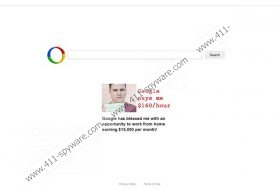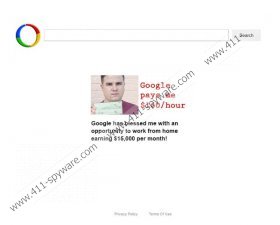websearch.toolksearchbook.info Removal Guide
There are all types of browser hijackers out there and websearch.toolksearchbook.info is a type of computer infection that resembles a reliable search engine. In fact, there are a lot of similar browser hijackers out there, such as websearch.searchisbestmy.info, websearch.searchiseasy.info or websearch.oversearch.info to name just a few. It just shows how far-fetched this malware distribution scheme is. Also, by removing websearch.toolksearchbook.info from your browser you would protect your system from even more serious infections, because malevolent third parties often make use of such hijackers as websearch.toolksearchbook.info for their own content promotion and distribution.
This infection belongs to a malware extension family called Search-NewTab. It means that when you get infected with this hijacker it modifies your default home page, search engine and new tab settings. Websearch.toolksearchbook.info can get installed on all main browsers (Google Chrome, Mozilla Firefox, Internet Explorer), but the extension is installed with random names, and that is why there are so many different variants of the same infection. Nevertheless, in case you end up using websearch.toolksearchbook.info search engine you will notice that all of your search queries get redirected to Google.
This browser hijacker usually arrives bundled with freeware and adware. It means that users are generally responsible for getting infected with this application themselves. It also calls for caution when you install new software on your computer, especially if you have downloaded from such third party file hosting pages as cNet, Softonic or 4shared. That does not mean that these pages distribute malware – you simply download everything at your own risk. Thus, if you skip freeware setup steps, there is a high chance that you will end up with potentially unwanted applications on your computer.
Virtually websearch.toolksearchbook.info is used to display commercial advertisements. You will definitely notice a flash ad right underneath the search box on the main page. Keep in mind that websearch.toolksearchbook.info does not review the third party content of these advertisements and it relies of third party advertising networks, because it cannot generate the content itself. However, due to such situation malevolent third parties can make use of websearch.toolksearchbook.info and embed corrupted content into the ads. That is not a definite outcome, but if you accidentally a corrupted ad it could lead you to malware-related website, and consequently – to malware infection.
Therefore, if you experience an unauthorized browser settings modification you need to restore the settings at once, because such a thing should NEVER tolerated. You need to remove websearch.toolksearchbook.info and any related application from your system as soon as possible. To figure out which programs are supposed to be removed, scan the PC with SpyHunter free scanner and then invest in a powerful antimalware tool, because manual removal cannot guarantee that all malicious files are removed for good (unless you are a computer security expert).
Reset browser settings to default
Internet Explorer
- Press Alt+T and go to Internet options.
- Click on Advanced tab and click Reset.
- Select Delete personal settings and press Reset.
- Press Close.
Mozilla Firefox
- Press Alt+H and click Troubleshooting information.
- When a new tab appears, click Reset Firefox at the top right corner.
- Press Reset Firefox on a pop-up box. Click Finish.
Google Chrome
- Press Alt+F and go to Settings.
- Mark Open a specific page or set of pages under On Startup.
- Click Set pages.
- Delete websearch.toolksearchbook.info, enter a new home page address and click OK.
- Select Manage search engines under Search.
- Set a new default search engine, delete websearch.toolksearchbook.info, and press Done.
websearch.toolksearchbook.info Screenshots: