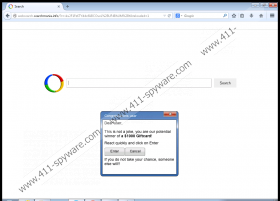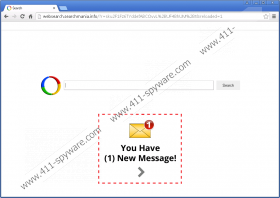websearch.searchmania.info Removal Guide
The browser hijacker websearch.searchmania.info cannot be trusted, because it has been created by unreliable parties. The main task for this hijacker is to collect as much information as possible. The data regarding your browsing history and your preferences could be sold to online advertisers. Even though this activity is not always malicious, you always have to be cautious about the presented ads. These ads will be presented on the home page of the unreliable search engine, and clicking on these advertisements is strictly forbidden. If you engage with these misleading ads, you may have to worry about the removal of various unreliable programs. Unfortunately, getting websearch.searchmania.info deleted is challenging enough.
Our malware researchers warn that websearch.searchmania.info is a clone of websearch.fixsearch.info, websearch.searc-hall.info, websearch.searchfix.info, and various other browser hijackers that require removal. These infections are commonly referred to as Websearch Hijackers, and all of them look and act in the same manner. If you remove websearch.searchmania.info, but do not take care of the protection of your PC, other versions of the malicious threat could take over your web browsers. Needless to say, these threats cannot take over your browsers out of nowhere. Most users will need to remove Websearch Hijackers after initiating the installation of software bundles promoted on unreliable or misleading websites.
The installer of websearch.searchmania.info may be attached to a bundle camouflaged as a legitimate Java update. Schemers have been using this trick to distribute adware, potentially unwanted programs, other hijackers, and different threats that require removal. These threats may be even more disruptive and dangerous, and they may act silently. Even though websearch.searchmania.info can silently record personal information, the misleading ads it displays are not silent at all. Note that if you interact with websearch.searchmania.info ads suggesting that “You Have (1) New Message” or that you need to claim some prize, you could be routed to malicious sites. The misleading info on these sites could trick you into installing even more dangerous threats that will require removal.
Even if you recognize that ads presented by websearch.searchmania.info are unreliable, you cannot just ignore the suspicious search engine that will present Google search results. Even though at first this search tool may appear to be harmless, you certainly should not keep it running. Have you already changed the undesirable search tools (see manual removal guides below)? It is unlikely that this will be enough. You should scan your operating system and delete all of the detected threats. You may even have to remove leftover files of the hijacker itself. Click the button below to download an automatic malware remover that can delete all of the attacking infections.
How to delete websearch.searchmania.info
Delete from Google Chrome:
- Launch Chrome, simultaneously tap Alt+F, and select Settings.
- Move to the On Startup section and select Open a specific page or set of pages.
- Click Set pages and remove/overwrite the undesirable URL. Click OK.
- Move to the Appearance section and select Show Home button.
- Click Change and remove/overwrite the undesirable URL. Click OK.
- Move to Search and click Manage search engines…
- Choose a new (Make default) and remove (X) the undesirable search tool. Click Done.
Delete from Internet Explorer:
- Launch Internet Explorer and simultaneously tap Alt+T.
- In the Tools menu select Manage Add-ons and then click Search Providers.
- Choose a new (Set as default) and Remove the undesirable search tool. Click Close.
- Simultaneously tap Alt+T one more time and select Internet Options.
- Click the General tab and move to the Home Page box.
- Overwrite/remove the URL of websearch.searchmania.info and click OK.
Delete from Mozilla Firefox:
- Launch Mozilla Firefox and locate the Firefox search box on the right.
- Click the search provider icon to access a drop-down menu and select Manage Search Engines.
- Select and Remove the undesirable search provider. Click OK.
- Simultaneously tap Alt+T to open the Tools menu and click Options.
- Click the General tab and move to the Home Page box.
- Overwrite/remove the URL of websearch.searchmania.info and click OK.
websearch.searchmania.info Screenshots: