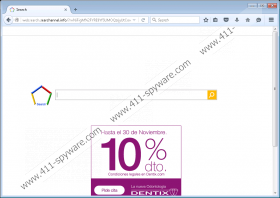Websearch.searchannel.info Removal Guide
Websearch.searchannel.info is an invasive and potentially malicious browser hijacker that should never be up and running on your operating system. This is so because it will only cause numerous disruptions while you are surfing the web and at certain times could even expose your operating system to suspicious or even malicious web content. It goes without saying, that such activity is dangerous and could have disastrous consequences; thus, if you happen to find this hijacker running on your operating system, make sure not to waste any time and conduct its complete removal. What is unfortunate is that according to our reports a large number of Internet users already have this invasive application fully active on their PC since the creators of this program use rather invasive distribution means. Read the rest of this article and learn how you can safeguard your PC from this hijacker and how can you remove it in the most efficient way.
During our investigation, we have found out that Websearch.searchannel.info is a hijacker that is closely related to other hijackers such as Websearch.searchdwebs.info, Websearch.the-searcheng.info, Websearch.coolfindings.info, and quite a few others. Due to such information it is not surprising whatsoever that the hijacker in question works in a very similar way that the mentioned counterparts do. In fact, its functionality is almost identical as it will change your web browser’s default settings once it enter your operating system. Without any warning, your homepage and search engine will be altered, and that is extremely annoying. While such activity might change your online experience for the worse, you must know that there is something much worse about it. During the analysis, it has been found out that at times the newly appointed third-party search engine could act in a rather malicious way by presenting you with modified search results. Some of them could be implemented with a redirect link, meaning that in most cases by clicking on such a result you will end up on a dubious third-party website. You could end up on malicious websites that could lead to a system infection. It goes without saying that such activity is dangerous and should not be tolerated. Make sure to execute a complete removal of Websearch.searchannel.info as soon as possible.
There are a few imperative steps that you need to take in order to drastically reduce the risk of infecting your PC with Websearch.searchannel.info or any other intrusive program. First and foremost make sure to have a professional antimalware tool active on your operating system at all times as it provides overall system security. Besides that you need to practice safe browsing habits by downloading your software from official vendors’ websites only as they do not tend to provide bundled installers as third-party download sites do. Last, but not least, make sure to always pay your utmost attention to every setup procedure as you could be presented with a chance to cancel the installation of some unwanted third-party program.
Make sure to execute a complete removal of Websearch.searchannel.info without any hesitation since as long as it is active on your PC, your whole operating system is at a huge risk. Follow the removal guide carefully because just a single mistake could mean that the infectious program was not removed entirely. To be sure that every single bit of Websearch.searchannel.info has been removed from your PC, you should conduct an in-depth analysis of your PC for potential leftovers.
How to remove Websearch.searchannel.info from your PC
Windows Vista and Windows 7
- Click the Windows button.
- Select Control Panel.
- Click the Uninstall a program option.
- Select Websearch.searchannel.info.
- Click the Uninstall option.
Windows XP
- Tap the Windows key on your keyboard.
- Select Control Panel and click Add or Remove Programs.
- Uninstall the unwanted application.
Windows 8
- Move the mouse pointer to the lower-left corner of the screen.
- Right-click and then select Control Panel.
- Click Uninstall a program.
- Double-click Websearch.searchannel.info.
- Confirm that you want to remove it.
Windows 10
- In the Search box next to the Windows button type Control Panel.
- Tap the Enter key on your keyboard.
- Click the Uninstall a program option.
- Select Websearch.searchannel.info and click the Uninstall button.
Websearch.searchannel.info Screenshots: